Facebook launches Messenger Kids across Sub-Saharan Africa: Giving Parents supervision over their Children’s online activity

Roselyne Sachiti Features, Health and Society Editor
Are you a parent or a guardian? Do you have minor kids who are still in school and learning from home as a result of Covid-19 lockdown restrictions?
Are your children using the internet and social networks as they do their homework?
Do your kids miss their friends and classmates and if so, how do they get in touch with them?
Are you worried that your kids are spending too time online as they do their homework and sometimes you do not know what they are up to?
Well, if you answer yes to most of these questions below is some information that may interest you during this lockdown, especially when supervising your children’s online activities.
On June 10, Facebook announced a new product- Messenger Kids, a video chat and messaging app that helps children connect with friends and family in a fun, parent-controlled space.
Available to download from the Apple App and Google Play Stores, Messenger Kids has been designed for children between the ages of 6 to 12 years, with the app including two new features aimed at helping kids connect with their friends and family, said Facebook in a statement.
Helping to shape the Messenger Kids app, Facebook said it has worked closely with Youth Advisors over the years, made up of experts in online safety, child development and media.
Ahead of its launch, Facebook added that it also consulted with child safety advocates and educators across Africa to ensure that its providing a service that balances parental control with features that help kids learn how to connect responsibly online.
Messenger Kids is made for Kids but controlled by parents, the app is full of features for kids to connect with the people they love. Once their account is set up by a parent, kids can start a one-on-one or group video chat. The home screen shows them at a glance who they are connected to, and when those contacts are online. Some fun features available in the app, include:
Playful masks, emojis and sound effects bring conversations to life.
In addition to video chat, kids can send photos, videos or text messages to their parent-approved friends and adult relatives, who will receive the messages via their regular Messenger app.
A library of kid-appropriate and specially chosen GIFs, frames, stickers, masks and drawing tools to let them decorate content and express their personalities.
Commenting on the launch, Kojo Boakye, Facebook Public Policy Director, Africa said: “We know that parents are turning to technology more than ever to help their kids connect with friends and family online. With privacy, security and parental control at the heart of the app, Messenger Kids provides a safe, fun space, controlled by parents to do exactly that.”
Safety expert Evelyn Kasina, Family IT Consultant, Eveminet, added: “It is our responsibility to ensure online safety for our children. The greatest sign of success is when our children display responsible independence during their online interaction. The launch of Facebook Messenger Kids is an amazing stride toward child online safety because our young children will enjoy and participate on social media on child developed platforms that have safety parameters to keep them safe.”
Through the Parent Dashboard, parents can control and monitor their child’s activity enabling them to:
Monitor recent contacts, chat history, and reported and blocked contacts: including who your child is chatting with, whether they are video chatting or sending messages and how frequently those conversations happened over the past 30 days. You’ll also see a list of the contacts your child has blocked and/or unblocked, if they have reported any messages as well as any contacts they’ve reported and the reason for their action. Parents will continue to be notified via Messenger if their child blocks or reports someone.
See a log of images and videos in chats: See the most recent photos and videos your child has sent and received in their inbox. If you believe an image or video is not appropriate for your child, you can remove it from your child’s message thread and report it.
Enable Supervised Friending: This feature will enable parents to choose to allow their kids to also accept, reject, add or remove contacts, while maintaining the ability to override any new contact approvals from the Parent Dashboard.
When a kid takes a friending action, parents will be notified through Messenger and can override any new connections made by going to the Parent Dashboard, where they will also be able to see a log of recent activities.
Remote Device Logout: See all devices where your child is logged in to Messenger Kids and log out of the app on any device through the Parent Dashboard
Download your child’s information: Request a copy of your child’s Messenger Kids information, similar to how you can download your own information within the Facebook app. The download will include a list of your child’s contacts as well as the messages, images and videos they have sent and received. Your child will be notified through the Messenger Kids app when you request this information.
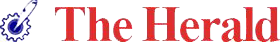


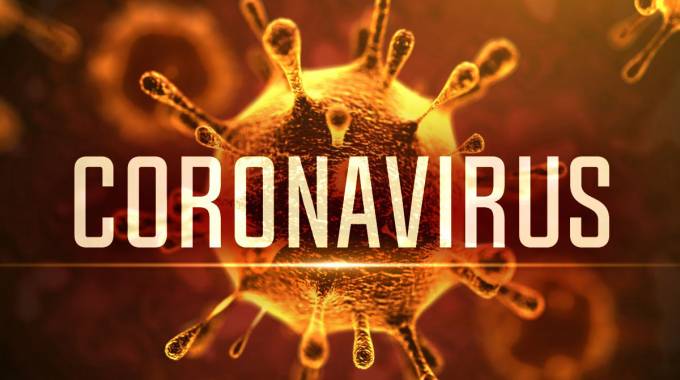


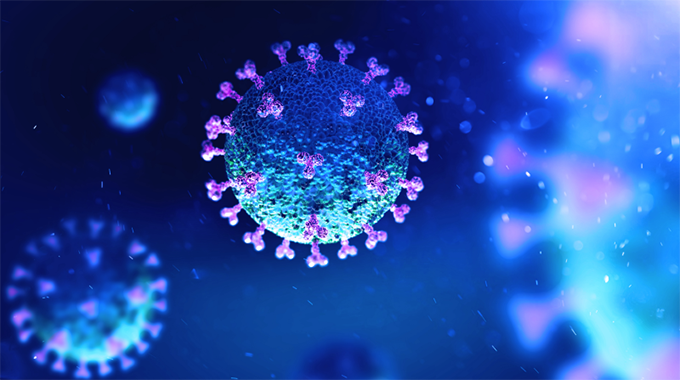

Comments