Tips to protect yourself on social media

Cyber Security-Herald Correspondent
When it comes to social media security, our survey revealed that many users perform the following risky behaviours.
Tagging their location in photos at home or while they are on vacation
Accepting friend requests from people they do not know
Clicking on hyperlinks in social media posts
Cybercriminals can use these actions to complete a practice known as social engineering attacks.
They will research your social media, contact you and start to gain your trust, then steal your identity, blackmail you, or worse.
Here are some easy ways to safeguard your social media accounts:
Limit the amount of information you share online
Sharing birthdays, pet names, favourite sports teams, hometowns, employers, and other personal details on Facebook, Instagram, and LinkedIn can all reveal Personally Identifiable Information (PII) that fraudsters can use to try and scam you online.
Set your social profile settings to private
Limit contacts to people you actually know and never accept requests or direct messages from strangers.
Monitor your child’s social media accounts and ensure they are private
Children under 18 are often targets of identity theft because they have clean credit histories.
Never post (or let your children post) information like their full names, birthdays, school name, extracurricular activities, etc. This goes the same for their online gaming profiles.
Online gaming safety for kids: What parents need to know
Avoid phishing, smishing, and vishing scams
Phishing attacks are fraudulent communications that appear to come from a reputable source, often via emails (phishing), phone calls (vishing), or fake text messages (smishing).
Phishing emails, for example, mimic the colours, fonts, and logos of real brands. They will ask you to reset your account login due to suspicious activity, then provide a fake link that feeds your information directly to their database.
Here are some ways to avoid phishing scammers:
Do not open or respond to unsolicited emails or texts from unknown contacts
Scammers will do or say anything to get you to interact with them.
Never sign in to an account using a link in an email or text
Once they steal your username, password, or other sensitive information, hackers can lock you out of your accounts, commit identity fraud, steal from you, and more.
Be wary of links and attachments in emails, sponsored content pop-ups, and texts
Even if you know the sender. These may contain malicious code to install malware or spyware. Hover over links before clicking on them to verify they are safe. If you are unsure, look for a letter or number that may seem off or suspicious.
Scammers are also increasingly using QR codes to hide malware or send you to phishing sites. If you do not know the sender, do not scan it.
Become familiar with the short codes used by your financial institutions
Banks, credit card companies, phone providers, etc., commonly use five-digit short codes to text customers securely. Add these trusted short codes to your contact list, so you can recognise a legitimate message from a fake one.
Use different emails and passwords for each financial account
If a hacker gets into one account, they will not have access to everything. A password manager is a powerful tool to help you keep track of your secure log-in details.
Secure your online data and mobile devices
Here are some of the best tips on how to keep your online browsing safe and secure:
Only browse secure online websites
Look for the closed lock icon and “https://” in the browser address bar. This will help you avoid online shopping scams.
Enable location services and location-based security permissions
These will let you see when someone signs into one of your accounts or makes a purchase from a different location.
Consider upgrading to a VPN (virtual private network)
A VPN provides a secure encrypted tunnel between your devices and a web server or an email host. This protects your data while in transit, which is when most cybercriminals steal sensitive data. Lock your devices with a passcode, and use biometrics
Biometrics could include touch ID, face ID, fingerprint scans, or facial recognition. Do not store passwords or sensitive PII on your devices
Sensitive information could be compromised during a data breach or discovered if your device is ever stolen.
Only download apps and programmes from trusted sources. – Aura.com
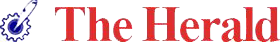








Comments