Computer trouble shooting an important skill for learners

Shepherd Chimururi
Youth Interactive Correspondent
A blank screen, a clear desktop with no icon, unexplained software crash, a popping error message, a soundless music file, a non responding touch pad, a freezing programme and an extra ordinary dark screen are some of the daily computer troubles that learners and teachers are still newbies in the computer world.
In most cases these little troubles drain money as any call to tech guys is a withdrawal slip.
These frustrating troubles can delay you in submitting your assignments or affect your research and even or stall your productivity.
To avoid this you need to master the art of computer trouble shooting. In fact trouble shooting is a must skill for all learners and computer users.
Trouble shooting is done before calling for tech support.
However, a bit of research must be done because chances are high that you might end up worsening the situation.
The golden rule for trouble shooting is researching and having the ability to identify the problem.
At least you must be able to know the causes of certain basic problems.
Troubles on the computer are caused by either software or hardware mal-functioning.
The ability to distinguish between the two is closer to understanding the problem.
The next step is to know where to get help or research.
The ability to describe exactly what the problem is all about is the key to the solution.
Failure to do can result you in getting a wrong remedy. It is like a patient who fail to explain the area where the pain is.
The doctor will prescribe wrong medication.
It is a good idea to have contacts of a number of friendly tech guys who can assist you free of charge over the phone.
Thank goodness the internet is also available 24/7.
However, it is not easy to use the internet to find help as you need use the right terminology to describe your problem.
For example, the monitor can be known as screen but the moment you call is a TV you lose it.
When it comes to software trouble shooting, no matter what software problems you encounter, chances are very high it has happened to someone else before. Be assured that you can find help on the internet.
When you want to search for answers on the internet you must include the software program name and version, the problem you encountered, the circumstances under which the problem occurred.
If you received a specific error message, enter the exact error message text along with the name of the software.
The good thing is most software developers provide some form of product help, such as answers to frequently asked questions, product documentation, or user discussion forums.
Besides that there are number of websites that offer technology tutorials, articles, and discussion forums. The most common practical step towards trouble shooting is rebooting.
Restarting the computer can do miracles especially if it is frozen. You can force it to shutdown by holding the power button.
If the problem insist you can check all the connections and see if all components are properly plugged in.
A loose power cable, an unplugged USB cable for mouse or keyboard can be the cause of your problem.
Background tasks are another menace that cause a computer to hang. If your computer is lagging, close any programs that you are not using. You can also force them to close by pressing Ctrl+Alt+Delete keys on the keyboard and then choose the Task Manager to end the programme.
Lack of space on the hard drive can be another menace.6. Clean up your hard drive especially if you have less than 20 percent of your total disk space free.
Create space by deleting anything that you no longer need like programmes you do not use and unnecessary videos, music and documents.
Should you need them in the near future you can as well create a backup on another hard drive or on Google.
In the next instalment we will focus on step by step ways of trouble shooting.
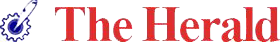







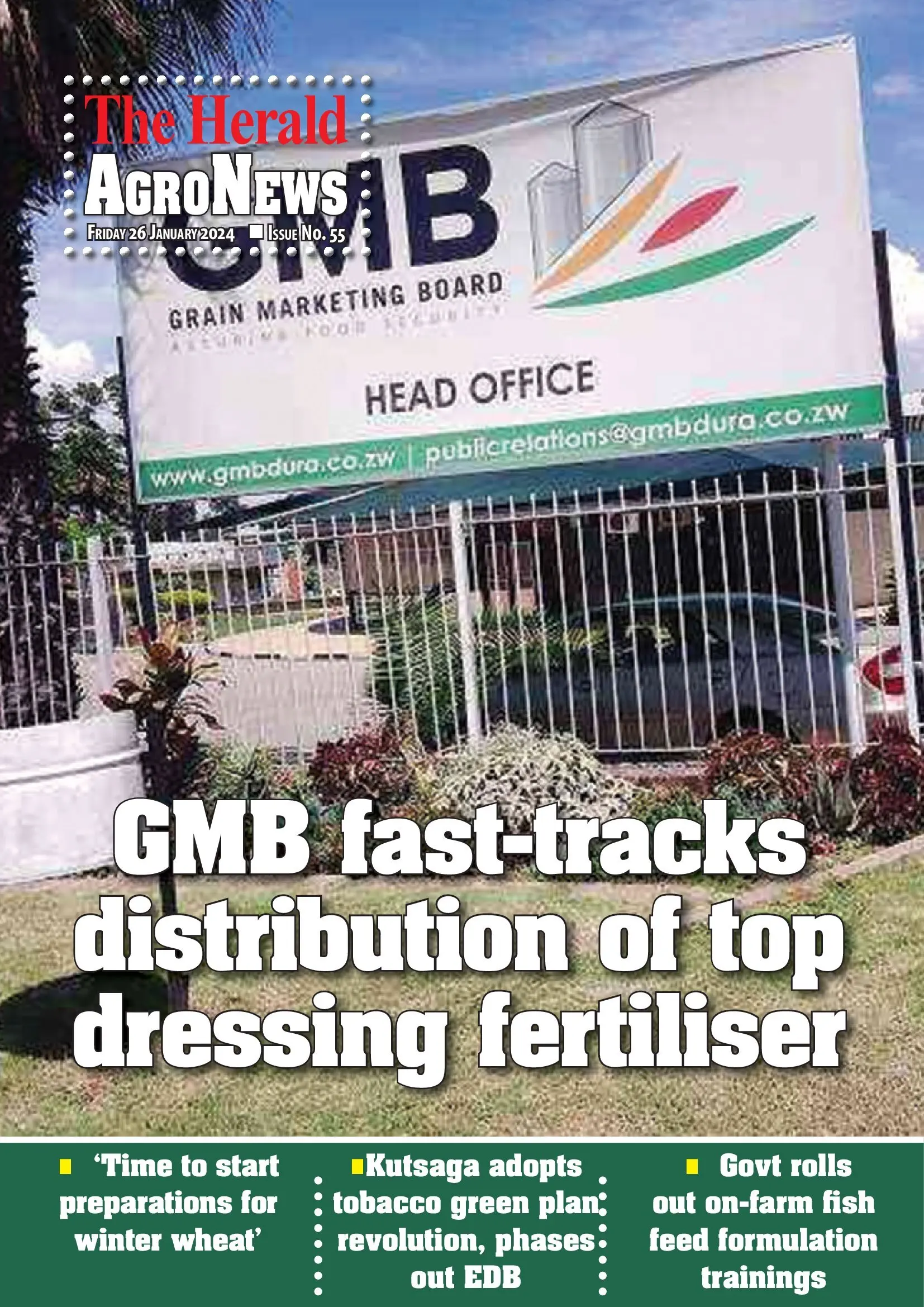
Comments