Choosing the best web browser
help you get an appreciation of those that are best suited for you.
To determine this we will have to run each and every web browser to test its prowess before we crown it King.
Most of these tests are not sophisticated and can be done by most people with a fair computing background.
Our focus shall only be limited to the giant four, the current most well known browsers — Google Chrome, Internet Explorer, Opera and Firefox. Please note this order has nothing to do with ratings.
There are many features to consider when evaluating a web browser and personally I use the triple S approach.
My approach looks at speed, security and stability. Of course, syncing is also a very important “S” but it is not my top priority.
Speed defines just how fast your web browser takes to load before it is ready for use.
Even after its fully fledged, how much time does it take to show the first pages of a browser, pick from bookmarks and start to actually connect to the Internet?
Some web browsers take much longer to load a certain website yet others will be much faster.
Does it support the SPDY protocol? This is the latest advancement on most websites to increase the speed of browsing.
Most people judge browsers in terms of speed but I feel that it is not enough to dwell on the speed aspect alone.
Security online cannot be overemphasised. This is one feature which sparked web browser war with Firefox scoring a first to provide a good solution.
Web browsers exposes users to Internet attacks even with good antivirus packages.
Earlier this year, I remember when most people on Facebook woke up to alarming grisly pictures on their pages.
Some people found themselves tagged to nude photos and others were accused of posting and tagging the nude photos. Investigations revealed that this was caused by a security flaw in Internet explorer though it was subsequently fixed.
This bug was a spam message that instructed recipients to copy and paste a Javascript into their browser’s address bar.
The script is, however, malicious and exploits a bug in your website browser. The spam would trick you into asking you to copy a website address and paste it to your web browser so that you win free gifts or enticing prices.
Soon after doing so, this opened a security hole for attacks. Some browsers today even have a “Private browsing or Incognito Mode” that leaves no trace of your browsing history on the PC to enhance security.
Stability defines how your web browser floats once it is fired. Web browsers are not built on the same system structure that’s why they will always behave differently.
Browsers behave differently too when they are opening few tabs but the story changes once you open many tabs.
I remember firing up one web browser with as much as 18 tabs and it instantly crashed, I still find it very normal to open many tabs to complement my researches.
Reopening closed tabs especially after an improper shut is a very useful tool to help one to continue with previous sessions.
Also a good mix of both manually timed user experience measures and hardcore JavaScript and CSS benchmark tests would need to taken.
Does your web browser support extensions that add new features to your browsing experience because all these do really count?
Synchronisation is one powerful feature that makes surfing a lot fun. Have you ever wished to continue your browsing sessions from home after knocking off from work?
It will be more fun to continue your research on the go, via your mobile device in kombis or your car that is if you are not the one driving.
Sync is a feature that shares all your online activity to your devices be it a work computer, tablet, mobile phone or laptop without the user needing to start new searches over again.
It brings seamless connectivity though with security risks if carelessly implemented.
Ease of use
How intuitive and easy to use is the browser of your choice?
This feature will probably win the hearts of most of our local users who would rather opt to be spared of the technical details of web browser engines — the main reason I blame the existence of bad or browsers that are not updated.
Browsers with features on the contrary are geek’s best friends. When technology fascinates you, you always look for more better ways of achieving your goals with certain features also being easily accessible. For example, handy toolbars, tabbed browsing, handling of bookmarks, etc.
A visual mouse gesture is a feature that allows you to perform most basic actions with a flick of the wrist, and holding down the right button brings up a visual guide.
This is also limited to some browsers.
Flexibility and expandability also takes the stability of a browser for an acidic test.
Can the browser handle badly coded or non-compliant HTML pages? What if new extensions are introduced can it easily decode or it crushes out?
Is it expandable through add-on programmes? How does it display active X content and flash video.
Compatibility gets a perfect score on the Acid 3 compatibility test, which checks how well a browser complies with various Web standards such as CSS, JavaScript, and Extensible Markup Language (XML). Today most modern browsers score perfectly on this test though differently.
These are among the top features which we will need to test the browsers of your choice before deciding which one takes the crown title for the year 2012.
As most browser manufactures are unpacking their trademarks in this first half of the year.
- The writer is a computing specialist at http://tech.co.zw, follow on Twitter @TechnoMagZw Facebook Page www.facebook.com/TechnoMagZw, email: [email protected] [email protected]
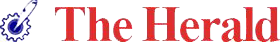





Comments