Unveiling the Silent Revolution: CapCut Image Upscaler and the Era of Flawless Mobile Photography
In the rapidly evolving realm of mobile photography, where every pixel counts and visual perfection is paramount, the CapCut Image Upscaler emerges as a silent hero, bidding farewell to the era of noisy, low-resolution images. This cutting-edge tool is not just a feature; it’s a revolution that transforms your ordinary snapshots into high-resolution masterpieces, seamlessly and effortlessly. Additionally, the video to text feature offered by CapCut emerges as a catalyst for transforming mobile graphics.
The Evolution of Mobile Photography
The rise of digital device has democratized photography, turning amateurs into artists and enthusiasts into visual storytellers. However, with this surge in popularity came a common woe – the persistent presence of noise in photos. Noise, those unwanted speckles that invade our otherwise perfect shots, has been a long-standing adversary in the quest for photographic excellence.
Enter CapCut Image Upscaler, a game-changer that flips the narrative and empowers mobile photographers to bid adieu to noise, unleashing a new era of clarity, sharpness, and visual brilliance.
Seamless Integration into Your Workflow
CapCut’s Image Upscaler seamlessly integrates into your mobile photography workflow, offering a user-friendly interface that welcomes both novices and seasoned photographers. The process is as smooth as the final results – just a few taps away from transforming your ordinary photos into extraordinary visual tales.
● Step 1: Capture the Moment
Begin your photographic journey by capturing the moment with your digital device, Whether it’s a breathtaking sunset, a candid portrait, or a vibrant landscape, let your creativity flow unrestricted.
● Step 2: Upload with Ease
Once you’ve captured your masterpiece, effortlessly upload it to the CapCut Image Upscaler. Whether your photo resides on your device, in the cloud, Google Drive, or Dropbox, CapCut ensures a hassle-free import process.
● Step 3: Define Your Resolution
CapCut doesn’t just stop at upscaling; it offers a range of resolutions to choose from, catering to your specific needs. From 720p to 4K, the power is in your hands. Select the resolution that suits your vision and enhances your image accordingly.
● Step 4: Dive into Editing (Optional)
For those who crave more than just upscaling, CapCut provides additional editing features accessible via the ‘Edit more’ option. Adjust contrast, tweak colors, or add subtle filters to elevate your image to new heights. The possibilities are endless, and the creative playground is yours to explore.
● Step 5: Download Your Masterpiece
With the magic of AI-complete, the final step is a simple click on the ‘Download’ button. Within seconds, your once-noisy photo has evolved into a crystal-clear, high-resolution masterpiece. CapCut ensures there’s no compromise in quality – it’s upscaling without the loss.
Unleashing the Power of AI
At the heart of CapCut’s image upscaler lies the power of Artificial Intelligence. Gone are the days of manual editing, intricate adjustments, and complex algorithms. CapCut’s AI engine works tirelessly to understand the intricacies of your image, enhancing it with precision and intelligence.
The AI denoising algorithms employed by CapCut go beyond traditional methods. They don’t just reduce noise; they understand the context of your photo, preserving details and maintaining a natural aesthetic. The result is an image that not only meets but often exceeds the standards of traditional photography.
The Transformative Impact of Video-to-Text Feature
In the ever-evolving landscape of mobile technology, the fusion of multimedia elements has become integral to enhancing user experiences. One notable innovation is the video-to-text feature, exemplified by CapCut, which not only transcribes videos but also brings a new dimension to the graphics captured with devices. This feature revolutionizes the way users interact with and derive value from their visual content.
● Seamless Integration of Text with Graphics
The video-to-text feature seamlessly integrates transcribed content with graphics captured on devices. By transcribing spoken words into written text, users can overlay captions, providing context, narratives, or additional information directly onto the visuals. This integration enhances the storytelling aspect of mobile graphics, making them more informative and engaging.
● Accessibility and Searchability
Transcribing video to text inherently makes the content more accessible and searchable. Users can now easily search for specific information within the video by using keywords present in the transcribed text. This accessibility feature not only benefits content creators but also end-users seeking specific details within a video. It’s a game-changer for enhancing the overall user experience.
● Customizing Captions for Enhanced Understanding
CapCut’s video-to-text feature goes beyond mere transcription; it allows users to customize captions, adding a layer of personalization to the graphics. Unnecessary parts can be deleted, and relevant content can be emphasized. This customization facilitates a more tailored viewing experience, ensuring that the audience receives the intended message while enjoying visually appealing graphics.
● Multilingual Capabilities
The global nature of mobile content consumption necessitates multilingual capabilities. CapCut’s video transcriber supports multiple languages, enabling users to not only transcribe their content but also translate it effortlessly. This feature broadens the reach of mobile graphics, making them accessible and relatable to diverse audiences around the world.
● Elevating Mobile Creativity with Technology
The marriage of video-to-text technology with mobile graphics represents a cutting-edge approach to content creation. This technology not only saves time in manual transcription but also opens avenues for creative expression. Content creators can focus on refining their visual narratives, knowing that the transcription process is streamlined and efficient.
Conclusion
In the ever-expanding universe of mobile photography, CapCut Image Upscaler emerges as a beacon of clarity. It’s not just about saying goodbye to noise; it’s about embracing a new standard of visual excellence. With CapCut, your mobile photography journey is elevated to new heights, one pixel at a time. From improved accessibility and searchability to customization and multilingual support, this feature elevates the overall quality of mobile content. As devices continue to serve as primary tools for visual expression, the integration of video-to-text capabilities becomes indispensable for a more immersive and enriched user experience.
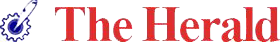




Comments