Staying safe online
Fears about human security have moved from the physical world and now includes the virtual world. There is a gaping trust deficit in the Internet as people around the globe increasingly worry that their online identities and communications will be compromised or stolen by those who operate in the dark recesses of the Internet. While the vast majority content on the Internet is fairly “safe” for end users, there is still a fairly significant amount of “bad” stuff out there designed to catch the unsuspecting user out.
This article is about imparting practical tips to better ensure your digital safety as well as showing you how to ensure that a website is secure to receive online payments.
Don’t get infected – Prevention is better than cure
We have heard this statement a million times and it is almost so obvious that we do not digest the true meaning of it anymore whether we are referring to the medical field or the Internet.
Almost all of the Internet-based attacks out there use social engineering tricks to scare or fool you into doing something that allows malware or viruses to get into your system.
So what do we mean by virus? What we do not mean is that your computer will catch a cold and start sneezing from all that dust that’s stuck in its fans!
What we mean in the technology world when we say virus (and by association, Malware/Spyware, etc.) is a digital equivalent to the common cold or flu, it is unwanted, often does irreparable damage and can be very expensive in terms of lost time and decreased efficiency levels.
It can go further to ruining you financially if personal financial details are involved.
The best defence to such challenges? Here are three top tips on PREVENTION:
1) Get a good anti-virus program – there are a wide range of programs out there both free and paid, while the free ones are generally adequate I would recommend a paid version if you can afford it. They are often more efficient on your vital system resources as well as updated more regularly.
2) Keep your system up to date regularly – in the good old days of dial up or when data was capped this proved to be difficult to achieve because updates were large and slow to download then they chewed up your precious gigabytes. Now with the proliferation of fast, unlimited Internet connections such as ZOL Fibroniks this should no longer be an excuse not to update your systems and keep them up to date!
3) If you are not sure about the source of the download, then simply, do not download it. Always make sure you download programs and files from reputable sources. Unfortunately, as convenient as torrents are, these are often the biggest source of infections from people with less than pure motives trying to steal information from you. Almost certainly never accept .exe files in emails among other attachments unless you truly trust the person sending it.
Be secure – Use Secure Sockets Layer (SSL)
Many will have likely noted that the likes of Google and Facebook now only serve their websites via HTTPS for security. HTTPS is the common acronym to cover secure Internet browsing. In a nutshell it means that all your communication with Facebook or Google (or any site supporting HTTPS standards) is encrypted and no one can sit in the middle of the connection and read your personal information.
While you might reason that Facebook does not have your bank details so why does it need to be encrypted; I say to you right now pause and consider this: The fact that through Facebook and various other social channels we are posting more and more of our lives online.
Now imagine what would happen if someone collated every single detail we input into Facebook – including the data that we do not “share” with others. How many of us use the same password for Facebook as we do for our email accounts, or even our bank accounts? What would happen if someone collated all that information? A scary thought!
This advice is simple and easy to apply: – if a website is asking for any kind of personal information beyond your name and email address, make sure that they are using HTTPS. Email addresses can be created without difficulty but you cannot just re-create dollars in a bank account.
How do you tell if a site is using HTTPS? Look in the address bar in your web browser – the website address should begin with “https://” this tells you the site is using HTTPS and often a padlock or similar information is displayed next to it to confirm this.
You should also not be given any warning about the site security when you visit the page – this is often a tell tale sign of someone that is not serious about there customer’s security or a potentially compromised site that is attempting to capture your information for unscrupulous goals.
The same goes for paying online, absolutely make sure the website is using HTTPS. Have a look at www.zol.co.zw- we use HTTPs.
Paying online securely with ZOL is better, faster, and safer than making a physical payment
At ZOL we have taken careful steps to ensure that all stages of our sign-up and payment processes are encrypted end to end with TLS, the most current standard of encryption for HTTPS which means that your data and payment information is transmitted as securely as possible to us and our payment partners EcoCash and Paynow.
This means that you can be sure that paying online with ZOL is safe and secure. In fact, even if you are an existing customer you can even pay your bill online instantly, safely and securely from the comfort of your own home without having to go to your nearest ZOL office or payment location.
We save you time! I mean who wouldn’t want to pay their bills while enjoying a good coffee on their own lounge seat!
Paying online can actually be more secure in some cases especially when you consider the physical risk of having to draw money out from your nearest ATM and then transport it with you to the nearest payment point.
When you pay online, with most vendors, ZOL included, your payment reflects instantly on your account, this often lowers or removes the risk of service suspension due to delays in receipts being processed or even human error of incorrect data entry. Pay online with ZOL now! You deserve to live like this. – ZOL.
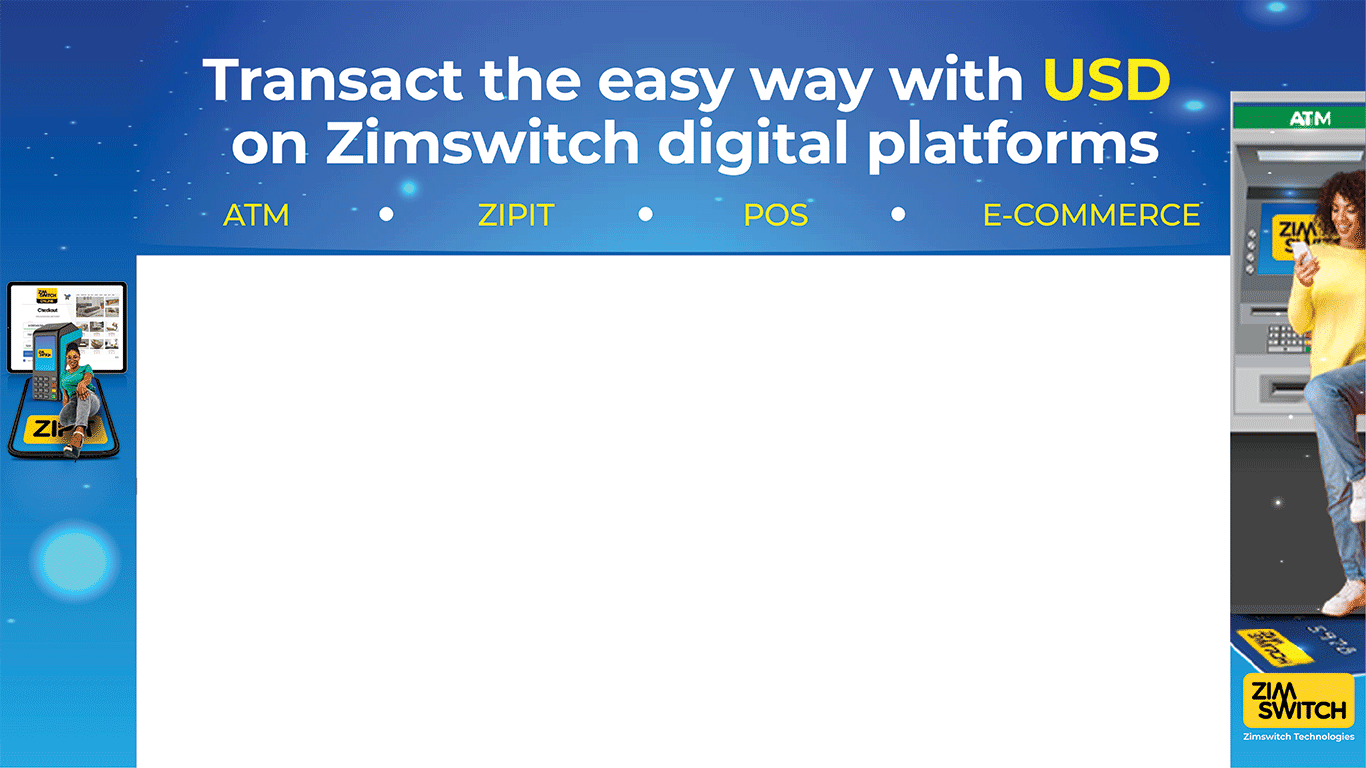
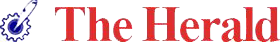






Comments