Screencasting key in e-learning content

Shepherd Chimururi Youth Interactive Correspondent
ScreencaSting is the new buzzword in the corridors of e-learning.
21st e-learning compliant teachers are under obligation to produce their own digital content screencasting is the way to go.
According to Wikipedia screencasting is the digital recording of computer screen output, also known as a video screen capture or a screen recording, often containing audio narration.
It captures all actions that will be happening on the screen of the computer including cursor movement, opening of folders, and typing.
Unlike a screenshot which is a picture of the screen, screencast is video recorded by a software installed in the computer.
Besides recording subject topics teachers can use screencast to record procedures and rules, answer common questions or share tips and advices, give students audio-visual feedback, record lessons that students can access anytime and anywhere. Screencasts can be made to help the class monitor or stand in teacher in case you are not available to attend class that day. Students can watch it several times and replay and pause it, rewind or even fast forward it and store it for future use.
Screencasting is mostly used in the production of tutorials, training videos, video lessons, recorded presentations not only in the education sector but also in other industries.
Most popular examples of screencasts include the South African educational channel on Dstv called Mindset which features the scribblings and face of teachers who will be teaching different subjects or internet based teaching platform Khan Academy that has over 11 million subscribers.Screen casting is not only a preserve for teachers but it can also work for students too as they can do presentations on given projects using this method.
Another beauty of screencasts is that they can be easily shared on all social platforms like Whatsapp, Faebook and Tik tok among others.
To make great sreencasts you need to plan your video by writing a script of step by step like how you will start, what you will say, and where you will infuse with pictures or videos and other tools you will use and how to conclude.
Screencasting helps teachers save more time in introducing topics in the classroom and invest more time in practice and discussions.
This approach is called flipped classroom. For instance a teacher can record their screencast while explaining how to solve chemistry equation and share the video
with students prior to the lesson.
Screen casting works best for those topics which are repeated year in year out. If a teacher produce a screen cast it means he or she is building a digital library that can be used for years to come.Videos, photos and texts plus voice can all be incorporated in one screencast.
A screencast used with text and graphs coupled with the voiceover is more engaging. If you decide to scribble on the screen make sure you use interchangeable bold colours and if you are using a mouse make sure your mouse controlling skills are well refined.
Otherwise a touch screen is more desirable.When recording a screen cast it is advisable to do so in a quite environment. Nothing irritates like the cry of a baby in the background or sound of kitchen utensils.
When using screencast softwares there are several options for presentations which include appearing your face on the wide screen or on the corner your face appearing on the corner.
By appealing to two senses which are very crucial in the learning process of human beings – the sense of sight and hearing – screencasts make learners understand concepts easily.
Recording a screencast allows the person on the other end to actually hear your voice, and provides important context to your words.
Screencasts can be a great marketing tool for your school if you brand them with a logo name of school and contact details. Camtasia, Wink, ScreenFlow, Screencast- o-matic are some of the examples of softwares used for producing sreencasts.
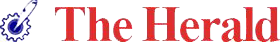








Comments