Information Security tips
Africom’s previously published articles have been focusing on what information security is and the most common threats to information security.
Today, we will focus on information security tips to individuals, small scale businesses as well as large organizations.
Recently companies across Europe and others based in South Africa, have been hit by Petya. Petya is the latest wannacry that has threatened the world of information technology and it is important for both individuals and businesses to be vigilant about their security concerns.
To avoid security threats, the upgrade of security systems is a must and sensitive information should not be easily accessible. To safeguard one’s security and information, the security measures detailed below provide some key pointers to actions that one can undertake to safeguard their information.
Passwords are the first line of defence. The use of strong passwords is highly recommended. This can prevent unauthorised access to confidential information. A strong password does not necessarily mean a long password but one that is difficult to guess at and can take light years to crack. A strong password is one that can include a different combination of alphanumeric characters. Individuals have a tendency of using the same password on all accounts.
This is very risky and poses a threat to our valued information. Any unauthorised entry in one account like an email account for instance, would mean all other accounts will be compromised.
Some may argue that coming up with a password like dr0w55@p (that’s the name password reversed with some tweaks on the alpha characters that look like numbers) will be difficult to remember but if well-crafted can be strong enough to protect private data and also easy to remember.
Technology is advancing and login to some accounts such as Gmail may require two factor verification. Two Factor Authentication, also known as 2FA or two step verification, is an extra layer of security that is known as multi factor authentication that requires not only a password and username but also something that only that user has on them.
This could be a piece of information that only they should know or have immediately at hand. Using a username and password together with a piece of information that only the user knows makes it harder for potential intruders to gain access and steal that person’s personal data or identity.
Users can enable this feature on all their accounts where it’s supported. For those with devices that support biometric authentication such as the use of fingerprints and iris, it is necessary to enable such features as they require the user alone to access protected data.
These biometric technologies have proven to provide the most secure strong e-locks. It is also important to use secure and supported applications. Another important element to security is to ensuring that our operating systems and anti-virus software are always up to date.
This way vulnerability to hackers is avoided. Regular software upgrades must also be performed because some programs may not run very well or run at all after an operating system upgrade. The goal is make sure that all systems are secured and that there are no loopholes or weak links into the system.
One of the most significant measures that people often leave our or miss is the backing up of data. At times, we are our own worst enemy sometimes it comes to information security.
If we accidentally lose our information without any backup and without a restoring plan, then the results could be catastrophic. Retrieving the data may be difficult, so it is safe to allow automatic periodic data backing up if we are forgetful.
Corporate mail, applications and web servers should furthermore be protected by firewalls in order to restrict access to sensitive files in servers. Any edits may be disastrous to an organization so corporates will most definitely need firewalls.
These are computer security systems that monitor and protect your office, home computers or your network from intruders and malicious codes. Firewalls protect from offensive software that may come to reside on your systems.
In this day and age, when online security concerns are the top priority for computer users, firewalls provide you with the necessary safety and protection. Firewalls are setup at every connection to the Internet, therefore subjecting all data flow to careful monitoring.
These rules are simply security rules that can be set up by yourself or by the network administrators to allow traffic to their servers, thereby giving the computer owners or administrators immense control over the traffic that flows in and out of their systems or networks.
Rules will decide who can connect to the internet, what kind of connections can be made, which or what kind of files can also be transmitted in out.
People must always be very conscious of their online security. It is important to have the wisdom to identify signs of a hidden attack.
Some attacks may come through suspicious emails. In those emails will be links that will be used to attack your systems.
We hope that the tips shared in today’s article will assist both individuals and organisations not to take too lightly the issue of information security.
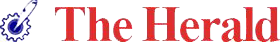






Comments