What is the right age to teach infants computers?

Shepherd Chimururi-Youth Interactive Correspondent
What is the right age for formally teaching infants practical operation of computers?
This is a million-dollar question dominating the sphere of information technology experts, early education practitioners and parents.
The answer to this burning question will help the key stakeholders especially teachers to take initiatives to catch the little ones young.
Without beating about the bush 95 percent of schools are not teaching infant children computer operation according to what the syllabus says.
In most schools structured practical computer education is starting at grade 3 when kids are able to read and write.
Pre readers are being neglected. Most teachers sadly use typing as an introduction to computers contrary to what the syllabus says.
The STEM based syllabus categorically lists drawing, colouring, matching, scribbling and painting are some foundational concepts that infants can do before they move to typing.
Sadly, computer parts naming and identification seem to be more dominant topics at infant level if the rhymes and poems that the children sing and recite are anything to go by. It is a fact that children who grow up in a digitalised society that has exposure to digital gadgets more specifically computers have an advantage.
Again it depends on how much the child is given access to the gadgets. Furthermore, it depends on the applications the child is exposed to in the gadget. No matter how parents might be interested in giving an infant’s phones with textual programmes like WPS, WhatsApp and PDF this will not interest the child.
The same is true like giving a child a computer with text based programmes like MS Word and PDF, etc.
These programmes have nothing to excite the taste buds of the infants as the content is way above their intellect. Children are more attracted to programmes with colourful interfaces and tools that produce child friendly sounds.
The key in capturing the attention of infants on tech gadgets is to install age appropriate software that corresponds with the objectives of national syllabus crafted and published by the Ministry of Primary and Secondary Education.
This simply means every parent is under obligation to know what the infant is supposed to learn in order to eliminate incidents of parents who force their children to learn over age content.
But the question still stands, what is the right time to teach children computers. The answer is simple.
Teach them whatever you see them writing in the book. The secret is that whatever the children can do in their books they can do on the computers. That way you will not strain them intellectually. Perhaps the only challenge will be to teach them the technical aspect of how to do it.
In simple terms, if you see them scribbling in their books you can start to teach them how to scribble on the computer. If you see them painting or colouring, you do likewise on the computer.
But there is another key dimension. Physical readiness is the key term. You must make sure both fine gross motor skills are developed to a level that they can execute the job without pain or persistent discomfort. This is very important when it comes to handling the mouse and controlling the cursor.
But before you take the infant to the computer you must make them understand that the gadget is fragile and that it needs love, care and gentle handling and that it is different from other toys that take beatings without a problem. According to some researchers most children under three will only see the light and noise on the computer.
Parent or teacher physical presence and high alertness are key as well because if you leave the infant with the gadget alone the worst can happen.
Violent handling of the gadget, eating of components or touching of high voltage areas is possible. Supervision is very important.
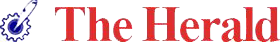







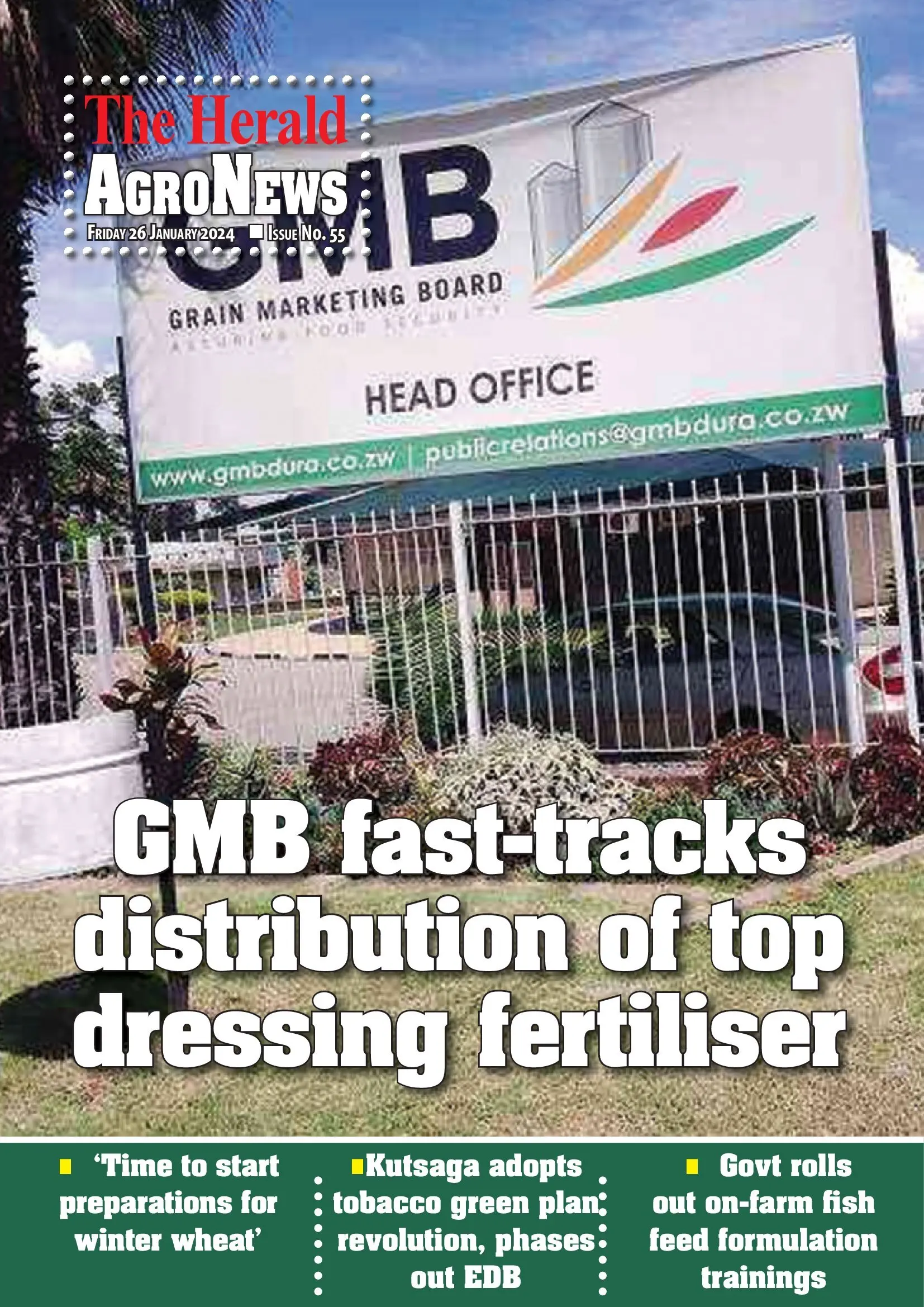
Comments