How best to learn online
Last week we highlighted tips on some online education. In this instalment we want to discuss some more tips.
1. Confirm technical requirements: Online classes can benefit students with busy schedules, but only if they can access the materials.
“You’re going to need to understand what the technical requirements are,” advises Andrew Wolf, coordinator of online learning at the University of Rochester School of Nursing <http://grad-schools.usnews.rankingsandreviews.com/best-graduate-schools/top-health-schools/university-of-rochester-195030>. “Make sure before the course starts that your computer will work with (all the online tools), and that you know how to navigate them so that you don’t have to spend time during the course trying to figure out the technology.”
Explore four technology must haves for online students <http://www.usnews.com/education/online-education/articles/2012/01/10/4-technology-must-haves-for-online-students>.
2. Connect with instructors early: After taking online courses in the past, Finley says he assumed his previous experiences would dictate future successes at Wake Forest.
“I know initially for me, I didn’t contact my instructor because I felt like (the course) was going to be really easy for me,” he acknowledges. But after multiple writing assignments were returned to him to revise, he says that he quickly changed his approach to the course and reached out for help.
“Once I started coordinating with (my instructor), I realised I needed to change my writing style,” Finley says. “You have to really stay in contact; it’s extremely important.”
While instructors are available to help throughout the courses, Finley advises students to also find answers to class questions independently, if possible. “Help is available but it’s not going to be available at the snap of a finger,” he says. “You can’t just think you’re going to be able to reach right out with a problem. You have to be willing to go out and find things on your own.”
(Consider six questions to ask an online instructor <http://www.usnews.com/education/online-education/articles/2010/06/29/6-questions-to-ask-when-choosing-an-online-instructor>.)
3. Create a schedule: Quality online instructors will create courses that are easy to navigate and have clear expectations, notes Wolf. “Really good professors will help you put the framework in place,” he says. “If you don’t have that type of framework in place, you’ll have to do it yourself.”
When Finley began his online course, he says he needed to dedicate two-to-three hour time blocks to log in and complete assignments. “I had to change around my entire schedule to complement my course,” he adds. “I’m using Microsoft Outlook more than ever to set up when projects are due and to stay on track with the assignments. You have to dedicate time to this.”
4. Stay organised: Students enrolled in traditional courses usually have a consistent schedule to follow each week, with in-class instruction followed by out-of-class assignments. For online courses, students may have to find their own ways to stay on top of their work, notes Karen Stevens, chief undergraduate adviser of the University of Massachusetts — Amherst <http://colleges.usnews.rankingsandreviews.com/best-colleges/university-of-massachusetts-amherst-2221>’s University Without Walls program.
“Students really, really need to be organised from the beginning to be successful in an online course,” Stevens wrote in an E-mail.
“All assignment due dates should be in their calendar, online or paper folders should be created for each week, and the work area should be not only quiet but clean — keeping all coursework materials together.”
6) Plan your time carefully: “The most important thing is self-discipline and time management.
I review the syllabus to determine the course expectations, what research papers will be required, and the deadlines for assignments.
Usually there is also a test window date range that must be met as well. I use my day planner to attempt to co-ordinate all these pieces into my life along with my other courses and my full-time job! This is not always easy.”
“On-line courses usually will require at least as much time as normal courses. And they often require even more time, due to Internet connections, slow printers, etc.
The assignments usually exceed the time I may have spend in class listening to a lecture.”
“But, all in all, I have enjoyed the flexibility of the online courses. I can ‘attend’ my classes whenever I have the available time.
These online courses have allowed me to take courses that would not have been available to me at my local centre.”
Expect and plan for problems when working with online networks
“Don’t expect things to always run smoothly when taking a course online. There (are problems with technology) at times. So avoid doing things at the last moment.”
7) Start early to avoid falling behind on assignments: “My advice to others is to stay on top of things when they need to be done. It is easier to have the assignment done before the due date to avoid things being late and falling behind with other assignments if the system goes down.”
“Be prepared for a lot of homework. Stay on top of your requirements or you will not make it. Web class is not easy. It requires a lot of discipline. If you don’t have discipline, don’t take a web class.”
8) Mark assignment due dates on a calendar: “The most useful knowledge I’ve complied concerning online class learning is to have a designated schedule and a calendar marked with assignment due dates.”
“I believe the most important thing with online course is to stay on schedule. Self-discipline becomes very important because it is especially easy to put off the readings and assignments when actual weekly classroom attendance is not required.”
9) Wait until the house is quiet to work on assignments: “I advise online students to wait until everyone else in the house is asleep and make sure you save everything you may need to know later in an off-line file.”
10) Taking tests: When any student is taking an exam, they have to click on the “Save Answers” button every 7-10 minutes to keep their internet connection active.
Depending on the Internet Service Provider (ISP), any window left open will be disconnected for the end users security at about 7-10 minutes.
Typing or selecting answers in the exam is not recognised as activity by ISPs. Using the “Save Answers” button will make a connection to the server and avoid the disconnection or inactivity problems a student may otherwise have.
11) Have a consistent workspace: One thing online and in-class courses have in common is that students still need a place to study or complete assignments, whether that’s at a coffee shop, the school library, or at home.
Wherever students choose to study and complete assignments, they should make it a consistent location that’s free of outside interferences, notes Rochester’s Wolf.
“I’ve actually had students who have told me that they’ve been in the middle of an exam and their 2-year-old starts crying,” he says. “You need a place to study that’s quiet for a time that’s set aside where you can focus on your work without distractions.”
- usnews.com/ witcc.edu
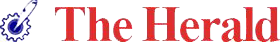


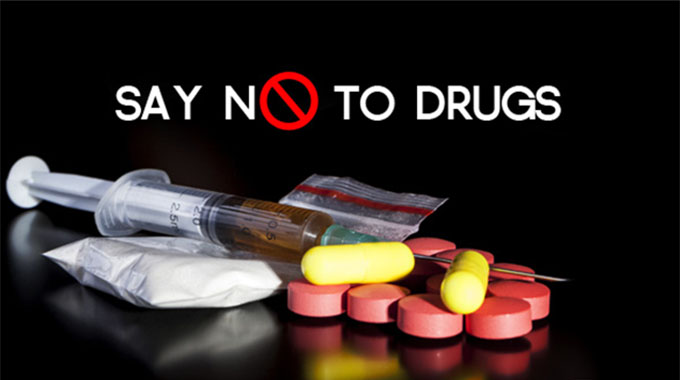


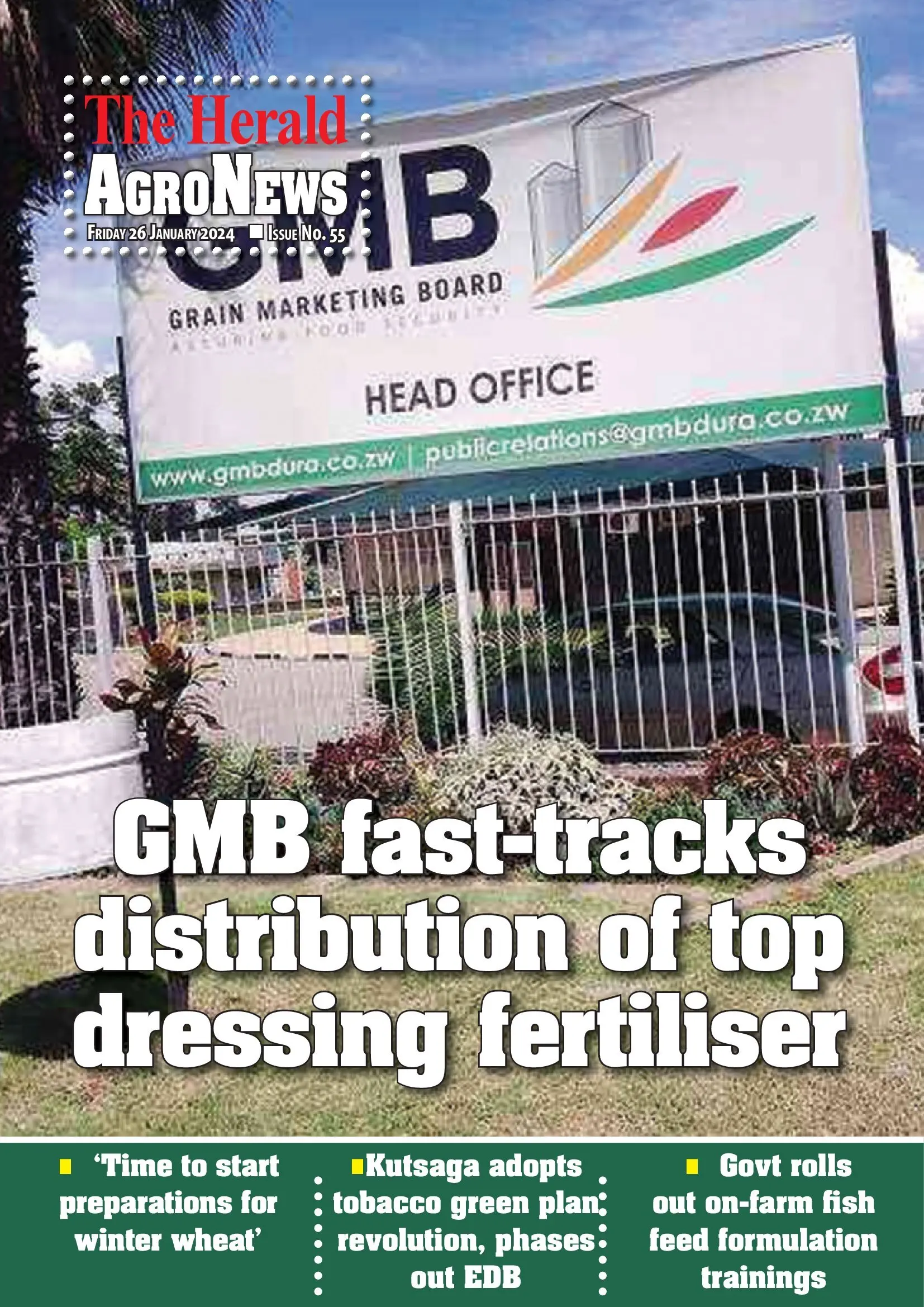
Comments