Factors schools consider before buying computers

Shepherd Chimururi-Youth Interactive Correspondent
Speed, space, compatibility and life span are the four key terms that should dominate e-learning conversations during the opening of schools and colleges in a few days time as educational institutions, parents and students hurry to buy e-learning gadgets.
Of course, most sales will be done based on desire to save as the e-learning season reaches climax but that is misleading and suicidal as thousands of obsolete computers are lying idle in schools and homes.
There seems to be a huge information gap on what computers to buy for educational purposes.
Second hand computer dealers like auctions, and individual hustlers seem to be the major culprits as they are more concerned with pushing sales.
It wrenches a heart to see schools losing precious funds by buying computers with obsolete technology like floppy discs and PC2 ports in this age.
In fact, the Ministry of Information Communication and Technology together with the Ministry of Primary and Secondary Education must come up with a blue print paper of the minimum specifications of the e-learning gadgets to help schools with authorities who have limited knowledge of computer specifications.
The blueprint can also plug the loophole that is being exploited by some unscrupulous school heads, teachers and members of the school development associations who are abusing funds and short changing learners by buying obsolete computers.
To them a computer is a computer. As it stands any computer without a wide screen either a desktop or laptop is a big no because latest programmes and softwares are operating using high resolution.
Worse, a monitor with cathode-ray tubes is now a taboo.
That is the same with any PC with ivory colour is a dead end.
In space, a hard drive with a space of less than 500 gigabytes is a daylight robbery. Shockingly there are some high schools with computers with 40 gig hard drives. Buyers of such computers must be jailed.
On this it is high time the decision makers at the Ambassador House must carry out an audit of the working computers in schools.
Shocking results are guaranteed!
Another important factor to consider when buying an educational computer is the processor.
This is the heart and soul of the machine as it determines how fast your computer will be.
The most important thing to look for in a processor is its clock speed.
The speed of the processor is measured in GHz and it is important to check the clock speed before buying.
A single core is now a non-starter in the age of internet research.
Rather a dual-core processor is a minimum these days.
Cores i3, i5 and i7 are the recommended standard speeds expected these days.
Random Access Memory (RAM) or simply known as memory is another key factor which is as important as the processor to help the machine run faster.
A RAM with a minimum of 4 gig should be the minimum.
That seems to be the minimum standard of most machines being released by manufacturers on the market. However, depending on the use of the computer, there is no harm in fitting 8gig or even 16gig, that is if you are fanatic of multi-tasking and gaming.
It is also important to note that DDR4 is the latest version of RAM.
DDR3 is still good though DDR 2 and 1 are now on the obsolete side.
They are hard to get on the market.
A graphics card is another important aspect of a modern day computer as it is important for processing multimedia and gaming activities.
When choosing a graphics card, you will want to consider the number of cores it has and its clock speed and bandwidth.
Before buying computers, verification of the specs is very important. Here are the basic steps to take. Click on the Windows Start button, then click on Settings (the gear icon). In the Settings menu, click on System. Scroll down and click on About. On this screen, you should see specs for your processor, Memory (RAM), and other system info, including Windows version.
Connectivity of the computer to other accessories like printers, scanners, etc is now another major determining factor when buying a computer. Though all latest computers are coming with a wireless adapter, it is prudent to buy machines with Ethernet ports if you want to network them or have printers that you need to connect. The number of USB ports are also very important as most accessories use the popular port. Population of peripherals that are using HDMI ports are increasing by day.
In this age of online learning built in webcams, microphones and speakers are now a must for monitors and laptops. Buying external accessories will be at an extra cost to the school.
In terms of the computers not to buy, please avoid at all costs to buy a computer with ports for the PS/2 system that was fitted on the old model of computers. The system was used mainly for connecting the keyboard and the mouse. Today, the PS/2 port is a big sign that the machine is very very old. This is the same with a slot for a floppy disc.
The operating system is emerging as one of the determining factors when buying computers. In Zimbabwe Microsoft Windows is the most popular operating system.
However, there have been some changes with some versions like Windows 7 being phased out while new versions that require high specs like Windows 11 have been introduced. As for Windows 7, Microsoft ceased supporting the system providing security updates in January 2020. This means all those using the outdated system on their educational gadgets are vulnerable to security threats like viruses.
In terms of the computers not to buy, please avoid at all costs to buy a computer with ports for the PS/2 system that was fitted on old models of computers. The system was used mainly for connecting the keyboard and the mouse. Today, the PS/2 port is a big sign that the machine is very very old.
In a nutshell, the relevant authorities must come up with a mandatory list of minimum specifications to guide to be used by school and parents in buying computers. The guide must feature requirements and to some extent restrictions and obviously penalties to deter errant greedy authorities.
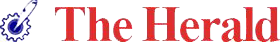








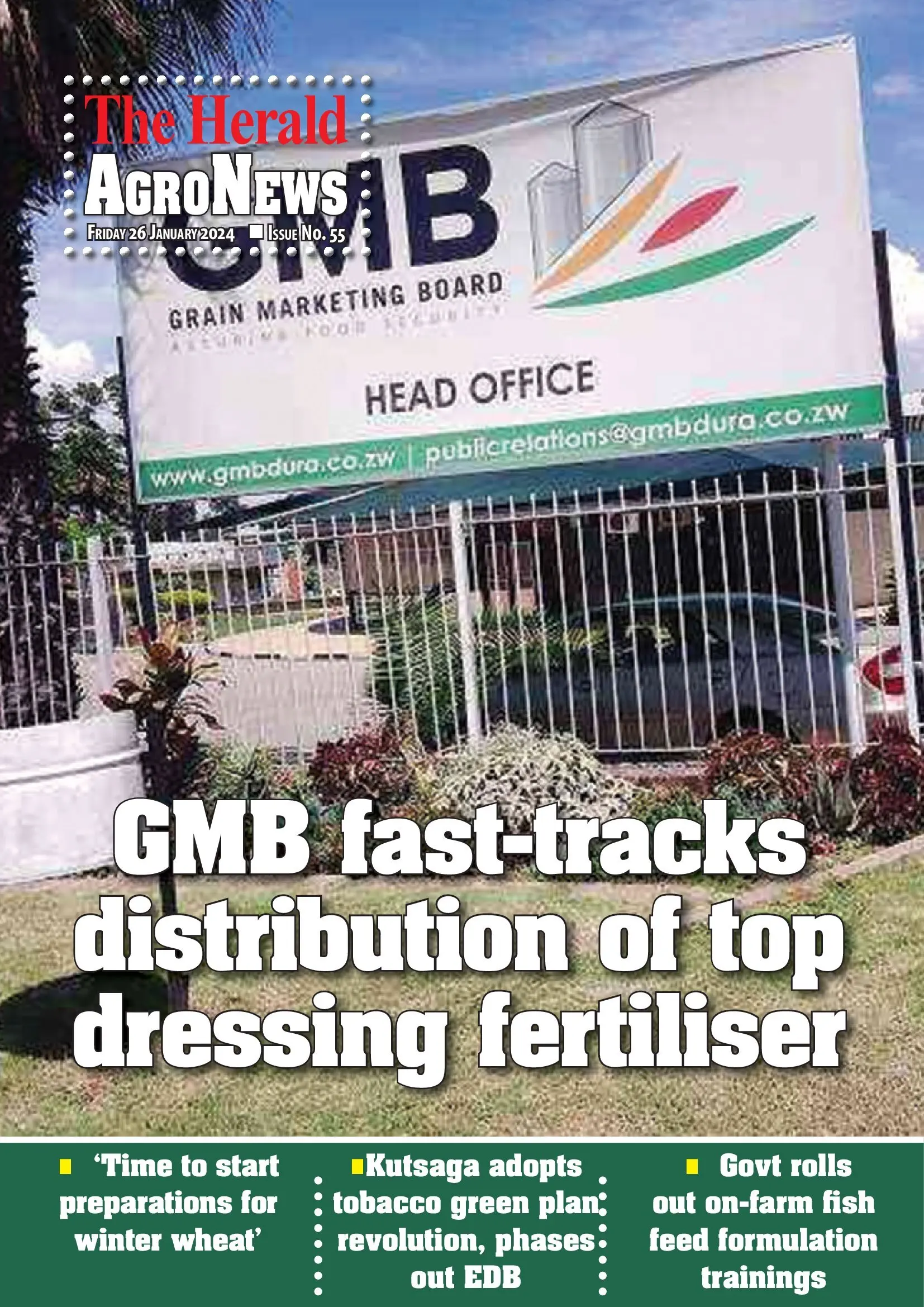
Comments