Assistive Technology key to inclusive education
Shepherd Chimururi Cool Lifestyle Correspondent
Incorporation of Assistive Technology (AT) is one of the key components of the e-learning orientated revised curriculum as it promotes inclusive education in mainstream schools. This dimension is designed to accommodate learners who have different challenges like visual impairment, physical and cognitive.
Assistive technology uses softwares that assists people with reading, learning, comprehension and organisational difficulties. Examples include text readers, note takers, text enlargers, organisation tools, word predictions, and talking word processors falls under the category of educational software.
AT does not cure or eliminate learning difficulties, but it can help learners reach their potential because it allows them to capitalise on their strengths and bypass areas of difficulty. For example, a student who struggles with reading but who has good listening skills might benefit from listening to audio books.
Assistive Technology increase a student’s self-reliance and sense of independence. Learners who struggle in school are often overly dependent on parents, siblings, friends and teachers for help with assignments. By using AT, students can experience success working independently.
Many people with serious visual impairments live independently, using a wide range of tools and techniques. Examples of assistive technology for visually impairment include screen readers, screen magnifiers, Braille embossers, desktop video magnifiers, and voice recorders. Most android phones come with software this technology though majority of people rarely use them.
Screen readers allow the visually impaired to easily access electronic information. These software programmes connect to a computer to read the text displayed out loud. There are a variety of platforms and applications available for a variety of costs.
Braille is a system of raised dots formed into units called Braille cells. A full Braille cell is made up of six dots, with two parallel rows of three dots, but other combinations and quantities of dots represent other letters, numbers, punctuation marks, or words. People can then use their fingers to read the code of raised dots.
A Braille embosser is, simply put, a printer for Braille. Instead of a standard printer adding ink onto a page, the Braille embosser imprints the raised dots of Braille onto a page. Some Braille embossers combine both Braille and ink so the documents can be read with either sight or touch.
Another form of assistive technology comes in form of desktop video magnifiers. These are electronic devices that use a camera and a display screen to perform digital magnification of printed materials. They enlarge printed pages for those with low vision. A camera connects to a monitor that displays real-time images, and the user can control settings such as magnification, focus, contrast, underlining, highlighting, and other screen preferences.
A screen magnifier is software that interfaces with a computer’s graphical output to present enlarged screen content. It allows users to enlarge the texts and graphics on their computer screens for easier viewing. Similar to desktop video magnifiers, this technology assists people with low vision. After the user loads the software into their computer’s memory, it serves as a kind of “computer magnifying glass.” Wherever the computer cursor moves, it enlarges the area around it. This allows greater computer accessibility for a wide range of visual abilities.
Another helpful device is the large-print keyboard which has tactile elements and special keys for the visually impaired. A large-print keyboard has large letters printed on the keys. On the keyboard shown, the round buttons at the top control software which can magnify the screen (zoom in), change the background colour of the screen, or make the mouse cursor on the screen larger. The bump dots on the keys, installed in this case by the organisation using the keyboards, help the user find the right keys in a tactile way.
Assistive technology must as a matter of necessity be installed in all schools if the nation has to realise the full potential of e-learning. This should also extend to national examinations and even company interviews. Food for thought for ZIMSEC!
Shepherd Chimururi executive director — Dzidzo Inhaka Audio Visual Learning Mobile:+263 772 608 276 [email protected], www.dzidzoinhaka.co.zw
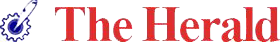



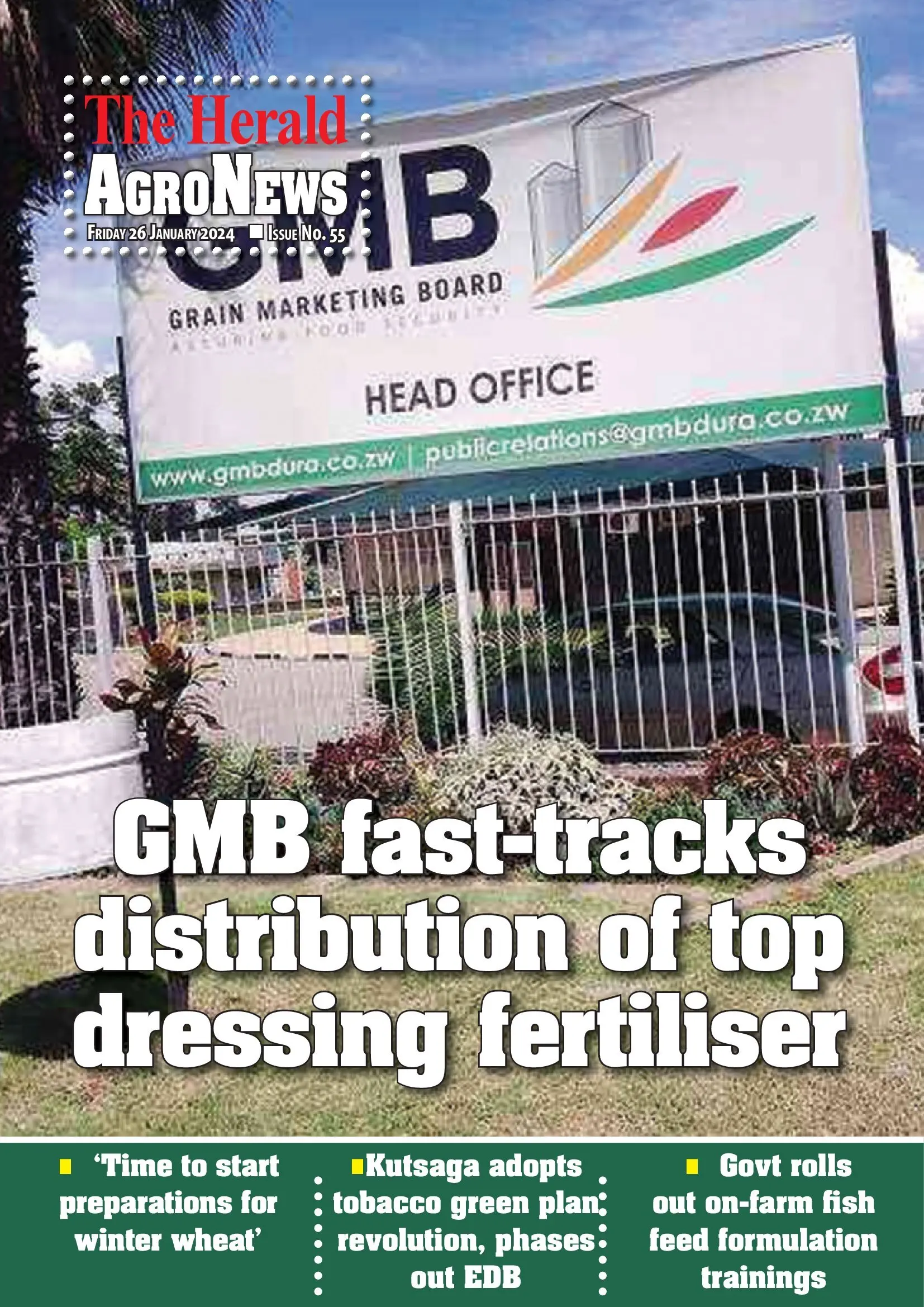
Comments