Tips to secure e-learning gadgets

Shepherd Chimururi Cool Lifestyle Correspondent
It is purely human nature that every progress is met by retrogressive challenges under the authorship of social malcontents. If due security care is not taken I bet my last dollar achievements in the acquisition of e-learning gadgets are going to be quickly turned into regrets, investment is turned into loss, friends and families are turned into foes, teachers and classmates are turned into complainants and defendants and principals offices turned into court rooms.
Always think security before you even buy technological gadgets because thieves will never give you time to organise it. You either have it or you do not have. The more layers of security you have, the better the odds your gadgets can be protected successfully from intrusion or theft.
Follow these tips and techniques to protect your e-learning gadgets mostly the laptop against theft, intrusion and data loss. Security measures you can implement can vary from machines. Some involve hardware like fingerprint readers, some involve software and some involve nothing more than using your head like strong passwords.
For a start never leave your laptop in a public place. If you take your laptop into libraries or classrooms, do not leave it alone, even just for a minute while you go to the rest-room or talk with a friend. Thieves look for such opportunities. If you do leave your laptop in a public place, lock it up with a notebook lock. Never leave your laptop unattended, even for a moment, even in your office or dorm room. Most laptops are stolen from their owner’s office, while the owner is on a quick break.
If you must leave your laptop in a car, stow your bag in the trunk before you reach your destination so potential thieves do not see you. Make sure your car is locked. Avoid setting your laptop on the floor. Putting your laptop on the floor is an easy way to forget or lose track of it. If you have to set it down, try to place it between your feet or against your leg so you are always aware it is there.
Nothing guts like to find that your battery no longer saves power soon after collecting your laptop from repair. Be warned most servicemen are also in the business of selling batteries so they exchanges with worn our batteries. The tip is put a physical mark and note down the serial number of both the battery and the laptop as well. Writing down the serial number of your machine is another layer of security when it comes to recovery.
Ensure that your Windows account is protected with a password. The laptop should be configured so that the password has to be entered every time you turn the machine on or when it comes out of hibernation, sleep or screensaver mode. The trick is to pick a password that means something to you and that has a degree of complexity to it, but which most anyone else — even someone with some knowledge about you — will have a hard time guessing.
If your laptop comes equipped with a fingerprint reader that is another layer of protection you can use. Fingerprint readers complement existing ways to secure a system and they can be used to log on instead of a password.
Encryption is another form of security which can range from simply encrypting individual files to encrypting the entire contents of the system disk. Windows has long had on-disk encryption for individual files and folders, but now features the native ability to encrypt the system drive itself which include the operating system, applications and data.
To ensure that no-one can override these settings, password-protect the BIOS so that no more changes can be made to it without entering the password. This can also be configured in the BIOS settings. If your laptop is stolen there is usually nothing to stop the thief from removing your hard drive and attaching it to another computer. Doing this bypasses any account password protection and allows them to access your data easily.
The best way to prevent this is to encrypt your laptop’s hard drives. Encrypted drives can only be accessed after the encryption key is supplied — usually in the form of a PIN, a password or by inserting a USB stick containing the key. If you carry a USB memory stick to make backups of your work or store other data, it is important to make sure that it is as secure as the data on your laptop.
- Shepherd Chimururi executive director — Dzidzo Inhaka Audio Visual Learning, Mobile:+263 772 608 276 [email protected], www.dzidzoinhaka.co.zw
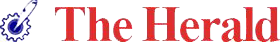

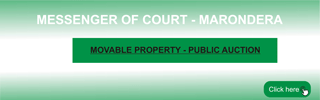







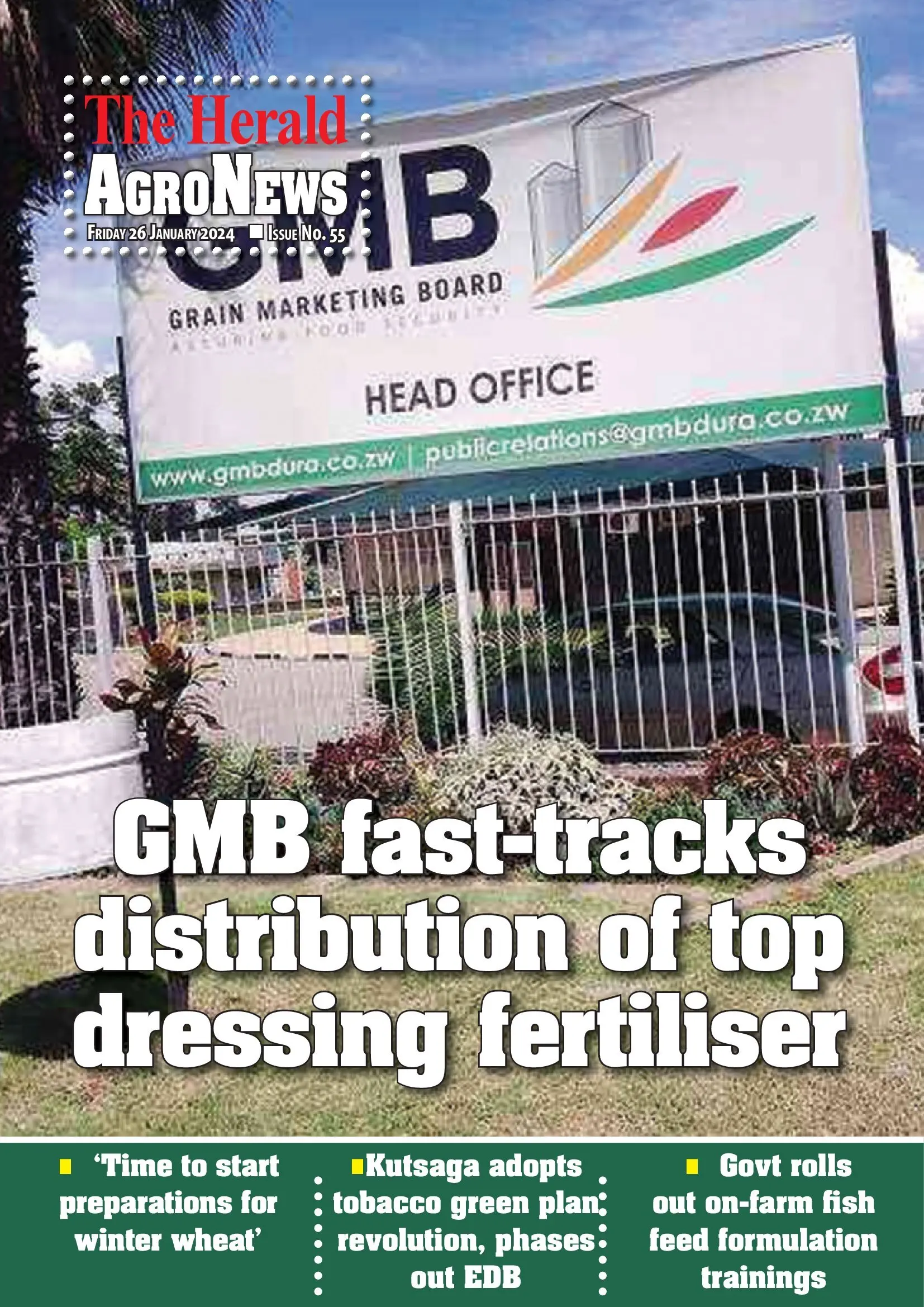
Comments