Mobile tool-kit for creative writers
Stanely Mushava: Literature Today
If you are the literary type, you are probably in a love-hate relationship with mobile technology, your soul forever undernourished by the vulgarian click-bait that you burn your bundles on. Perhaps, electronic reading strikes you as an allergen because, where book format is concerned, you are helplessly addicted to the smell of dead trees.Maybe you have begrudgingly come to terms with social media’s illiberal assault on long-form reading as a point of no return and become a late convert to Pope Zuckerberg’s habit-forming Mob 2.0 wagon.
You stand amazed at the immediacy and interactivity of high-end gadgetry and maintain your own turf in the digitally-powered superhighway of ideas, perhaps a beneficiary of its democratising midwifery.
But, you are not amused when new media tangles brick-and-mortar culture facilities, especially the library and the bookstore, with notices to let, inexorably jeopardising the critical and commercial reception of literature.
Yes, the traditional confluence is drying between artists motivated by culture and publishers motivated by commerce, with writers feared to outnumber readers, and readers feared to outnumber those who actually buy books.
Your ears tingle with obituaries for the reading culture, writers’ gravestones patronised with laments about literacy without literature, but no saviour is standing by to shout: “Shakespeare, come forth!”
You hear Philistine calls for artists to embrace technology, but sweeping prescriptions of this kind would really apply if you were Adam on creation morning because, technically, everyone has not only embraced, but is immersed in technology.
Although you feel that intellect is the scarce resource in the new attention economy, you cannot afford to be teetotal with respect to new media because that is where your audience is now housed.
You cannot be the time-warped herbalist who cannot stand the faintest smell of diesel because you will only ever attract pedestrian customers.
Your devotion to ancient paths is out of place in the 21st century where Silicon Valley is the new United Nations, with billionaire warlords refusing to repent from their sacrilege any time soon.
The man accused of sending the book business to the devil, Amazon.com founder Jeff Bezos, has been known to argue that it is not written anywhere that books will forever be written on dead trees.
If you are the literary type, you may not be a new media aficionado, but you are already hopelessly tangled in the digital world order and other than looking for the exit, you have to make peace with the way things are.
Scandalised conservatives like to describe literature as a victim, but trending technology is really a world of good for the written word if you can find your way around the clutter.
It is not true that no one is looking out for literature in the age of screen reading. It may be that mobile technology has more to offer your writing and reading routine more than it has to subtract.
You can now write a novel on the go, read long-form articles optimised for your screen, download your favourite author’s latest book seconds within release, design, publish and promote your own book all from the phone in your hands.
In this edition of Literature Today, we look at five literary-themed mobile applications, Pocket, Canva, JotterPad, Medium and Kindle, which writers and readers can gainfully burn their bundles on in 2017.
JotterPad
Some writers are slow trains when loaded with important goods. If you are planning to write a novel, poetry or any long-form project, but previously found yourself distracted, unable to spare an hour, clear your desk and sit down to it, JotterPad is probably the application for you.
The minimalist text editor, available for Android devices, allows you to write on the go without the distracting pop-ups or dragging features that are not easily navigable.
The typefaces, essay, draft, newspaper, novel, poem, lyrics and screenplay, are specifically tailored for creatives.
JotterPad is a welcome alternative to traditional word processors most of which are not sufficiently optimised for mobile phones.
You can save your documents to local or cloud storage in multiple formats including DOCX, PDF, HTML or plain text.
I find JotterPad especially useful for procrastinators who cannot write till the environment is just right. By providing a minimalist screen, the creators swept every diversion, shutting the world out and tying you down to your project.
The night mode is for made for those who are nocturnal hostages of their own creativity to burn the night oil on a workspace that is easy on the eye.
Editing features are modestly implanted into task ribbons to avoid stealing the show from your writing.
Canva
Canva is the new home for indie writers and other creatives and, chronologically the next site for your workflow, if you already have text in place.
If you are going the self-publishing route, with a considerable command of design, Canva can guide you through the creation of your cover at nominal or zero cost.
There are sizes for every platform including traditional paper formats like A5 and digital publishing options like Kindle for Amazon Kindle Store and e-pub for Kobo and others.
A premium feature allows you to change the same cover into multiple formats including social media promotions while maintaining flawless resolution.
A fairly new design start-up, Canva is democratising design in dramatic fashion. A design school is live on the website for amateur users to sharpen their skills and fine-tune their work as they go.
While Adobe’s self-complementary design tool-kit can be used offline, Canva is an online service. It was initially available on desktop but recently spread its turf to Apple devices and is currently working on an Android version.
Canva’s advantage over Adobe Creative Cloud is that it is mostly free except for premium features like magic resize and some icons and images whereas the latter is subscription-based.
Canva also allows you to import your own art into the website while providing mouth-watering typography options.
Kindle
If you want to be published in five minutes, desperate to break into print but successively spiked by grumpy, old publishers, then Amazon is your round-the-clock midwife.
The digital publishing division of Amazon, Kindle Direct Publishing (KDP), is a field of dreams for new writers and indie publishers.
No need for anyone to sit on your manuscript for ten years or editorialise and strip down your work into a commercial implement.
Once your text and cover ready, having at least bounced it around for peer reviews, simply log on to KDP, fill in requisite fields, including banking information, and upload first your cover and then your text.
KDP even allows you to create your cover wholly from its platform but compared to Canva and other design-dedicated platforms, it has a regrettably understocked choice of tools.
Everything uploaded, KDP promptly allows you to preview your work as it will appear on its sister platform, Kindle Store. If you are happy with what you see, you can proceed to save and publish your work and proceed to set prices and other preferences for it.
The book will be available for sale on the same day and you will be entitled to either 70 or 30 percent of what your book grosses, depending on the package you choose.
Kindle Store, your next destination from KDP, is a world of possibilities for bother indie publishers and readers across the world.
Some authors record their breakthrough from the platform and go on to be signed by major publishers while others insistently go it alone, at home in a world without gatekeepers.
Obtaining reviews for the book from reputable media helps authenticate your product and boost sales.
The Kindle application across operating systems allows you to have a library with potentially infinite shelf space in your pocket. One of its advantages over the traditional bookshop is that you can read any featured book seconds within release without shipping headaches.
If you are like me, a long-form journalism aficionado to death, Pocket is credible software to burn your bundles on.
The save-for-later service allows you to download articles and other media you like from the web into an offline library.
The reading experience is incomparable while the opportunity to archive articles from any outlet of your choice, ranging from global media echo chambers to local press, literary magazines, your favourite columnists and the special interest web is intellectually stimulating provided you come around to reading the content.
The service is available for major devices and platforms including Android, iPhone, iPad, Mac, Kindle Fire, Kobo, Google Chrome, Safari, Firefox, Opera and Windows. It has more than 22 million registered users and is integrated into more than 1 500 applications.
Perhaps the best bonus is that you get to jump over the paywall of subscription-based media like Foreign Policy and The Economist and read as many articles as you want.
Medium
Medium is the default social network for long-form journalism aficionados. Founded by one of the minds behind Twitter, it removes the micr0-blogging site’s 140-character cap and allows users to unwind.
Mainstream media, intellectual notables and individual bloggers have found a home on this fairly new platform. The service, available for different platforms including web and Android, is ideal for creative writers to get out of their mystic shells and engage avatar to avatar.
There many other writerly apps, probably more coming up in 2017, but these can get you started. Next time someone tells you there is no next time for writers in new media and mobile technology, just smile quietly.
Feedback: [email protected]
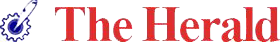

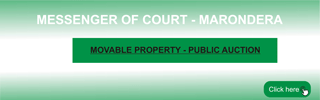


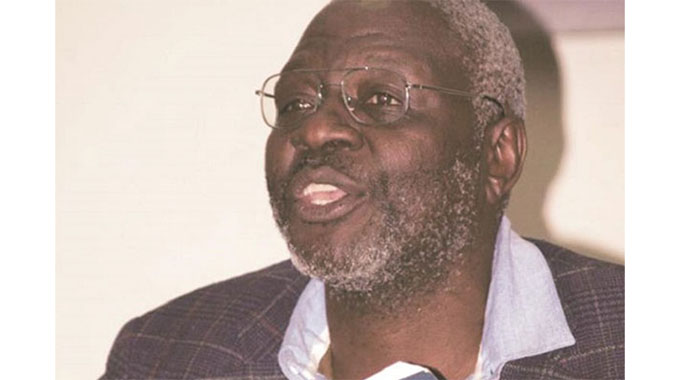

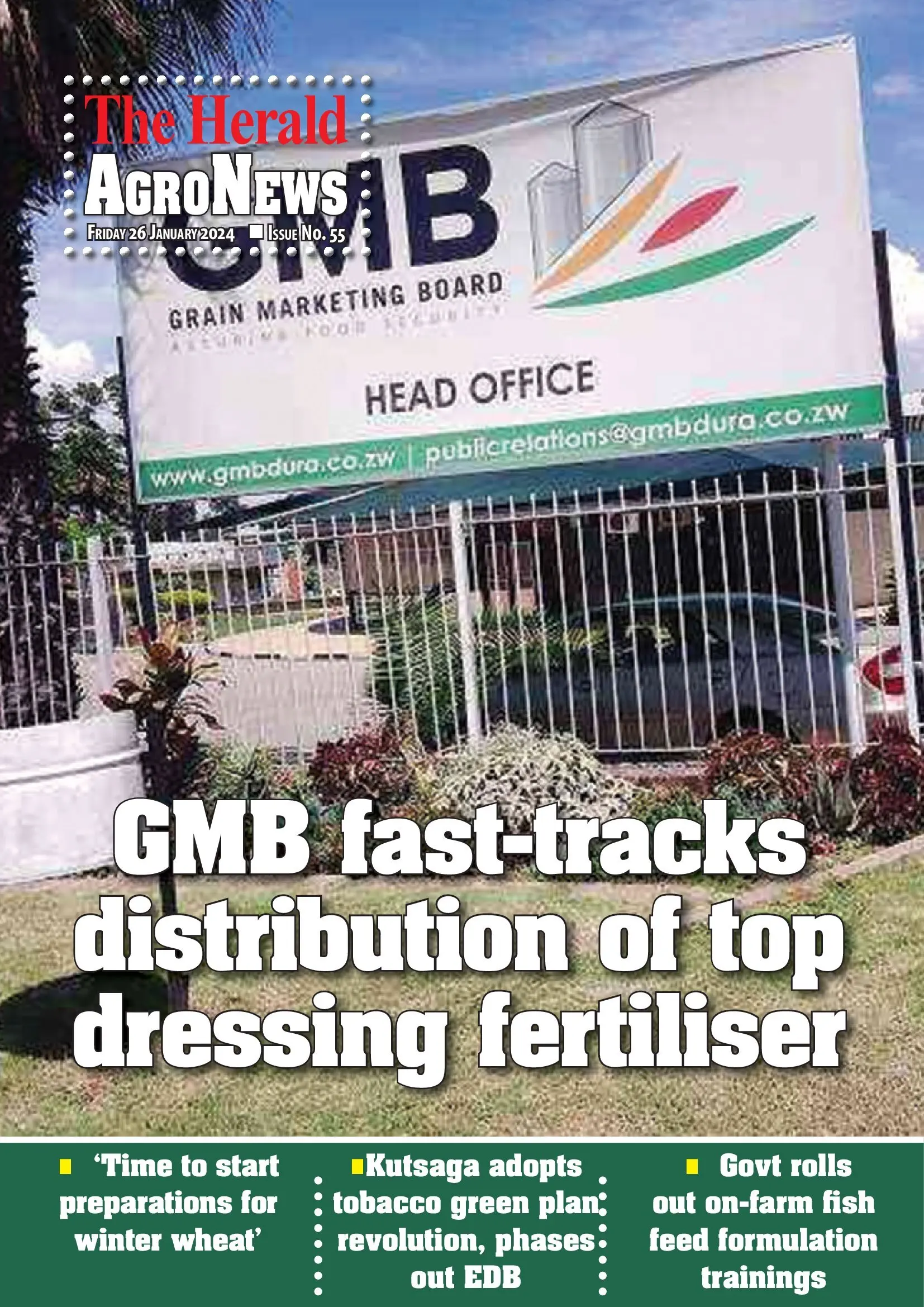
Comments