Effects of overheating laptops
without consulting a technician. Hopefully at the end of this series, you will be able to do it yourself.
As previously highlighted, the main cause of overheating is what we term “poor sitting”. At times we look for more comfy positions to place our laptops like a blanket, pillow or your lap, the flow of air into the laptop is disturbed. Subsequently, the cooling is not optimal, heat builds up, the surface becomes hot, the temperature of sucked in cooling air increases, and eventually the laptop overheats.
Just within a year or two of use, many laptops build up layers of fluff in the fan area that are thick enough to stop the flow of air. This means the CPU is not being cooled properly, it overheats, and the safety mechanism kicks in and shuts the computer down to protect itself from frying. You will need to wait till it’s completely cool before the next use otherwise it will continue to restart.
All laptops have inlet air vents to draw in cool air and outlets to blow out hot air and both these air vents have to kept very clean, dust free and spacious and unclogged. Laptops can be instantly affected by poor circulation, seriously compromising on performance.
Your laptop fan has to be in tip-top condition to perfectly cool the system. Besides poor ventilation issues, a dead fan can cause catastrophic effects to your laptop. You should be able to tell whether or not your fan is working by noting the spinning sound. Some fans produce a cracking like whirling sound, this should warn you of an imminent seizing fan.
Failure to hear your fan continuously running does not signify a problem, it is very common to periodically have your fan running on and off. It should only spin the fan when the need to cool arises otherwise a continuously running fan is a distressed signal to the user for attention, thus carefully noted, a fan which is not running at all will cause immediate overheating problems so these two have to be perfectly separable.
If you are running basic programmes like word or excel, you should not expect your fan to be running continuously, but things definitely change when you invoke high video and processor demanding programmes.
Popular high quality games by Electronic Arts are so captivating but these will also keep your computer’s fan running since they highly demand resources hence continuous cooling is inevitable.
While overheating, laptops may produce a burning smell and this could be a red light that you are burning electronic plastic chips. It could also be simply a little foreign matter, food or insect, that found its way into the notebook and got incinerated, plastic chips do smell distinctively though, so quickly remove it from power and remove the battery if you still can.
Ignoring overheating issues when they first show could also lead to other components frying like the control circuit and other integrated circuits (ICs) rendering your computer unusable so care has to be taken before these effects catch up on other parts.
Continuous overheating of the CPU can spread to the RAM or the hard drive causing data corruption leading to the laptop locking up. You could end up losing your expensive hardware parts or even worse your data from the hard drive because too much heat corrupts the hard drive platter which contains the actual saved data.
Never leave your laptop running while in your carry case, this is a common case among many users to simply close the lead and pack it up, but it would be safer to hibernate it first then pack it otherwise completely shut it down. The environment inside of the case gets too warm for your computer and can quickly damage the hardware and the expensive LCD screen.
Also as previously noted the constant source of electricity will heat your battery and in turn overheat your laptop. Only charge your computer as long as necessary, then remove it from the charge, you will get both a longer battery life and save your hardware through this simple technique, laptops tend to produce so much heat on power chargers.
Unfortunately, some laptop manufactures simply sell poorly designed products that can barely function under ideal conditions. Acer laptops have a reputation of overheating problems even at the slightest level of dust entry in the cooling system
Overheating may be a symptom of chip level degradation and imminent failure caused by low quality components. While poor cooling was likely a contributing factor, in this case closing the barn door after the cow’s gone isn’t going to undo the damage.
When you have come all this far with no change, your only option is to just fix it. Fixing overheating computers is quiet interesting and eye opening, with some few tips to consider and a screwdriver, this may be the first technical job you will be proud to personally accomplish.
The writer is a computing specialist at http://tech.co.zw , twitter @TechnoMagZim [email protected] [email protected]
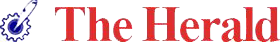

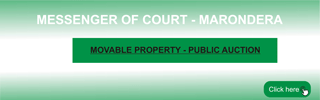



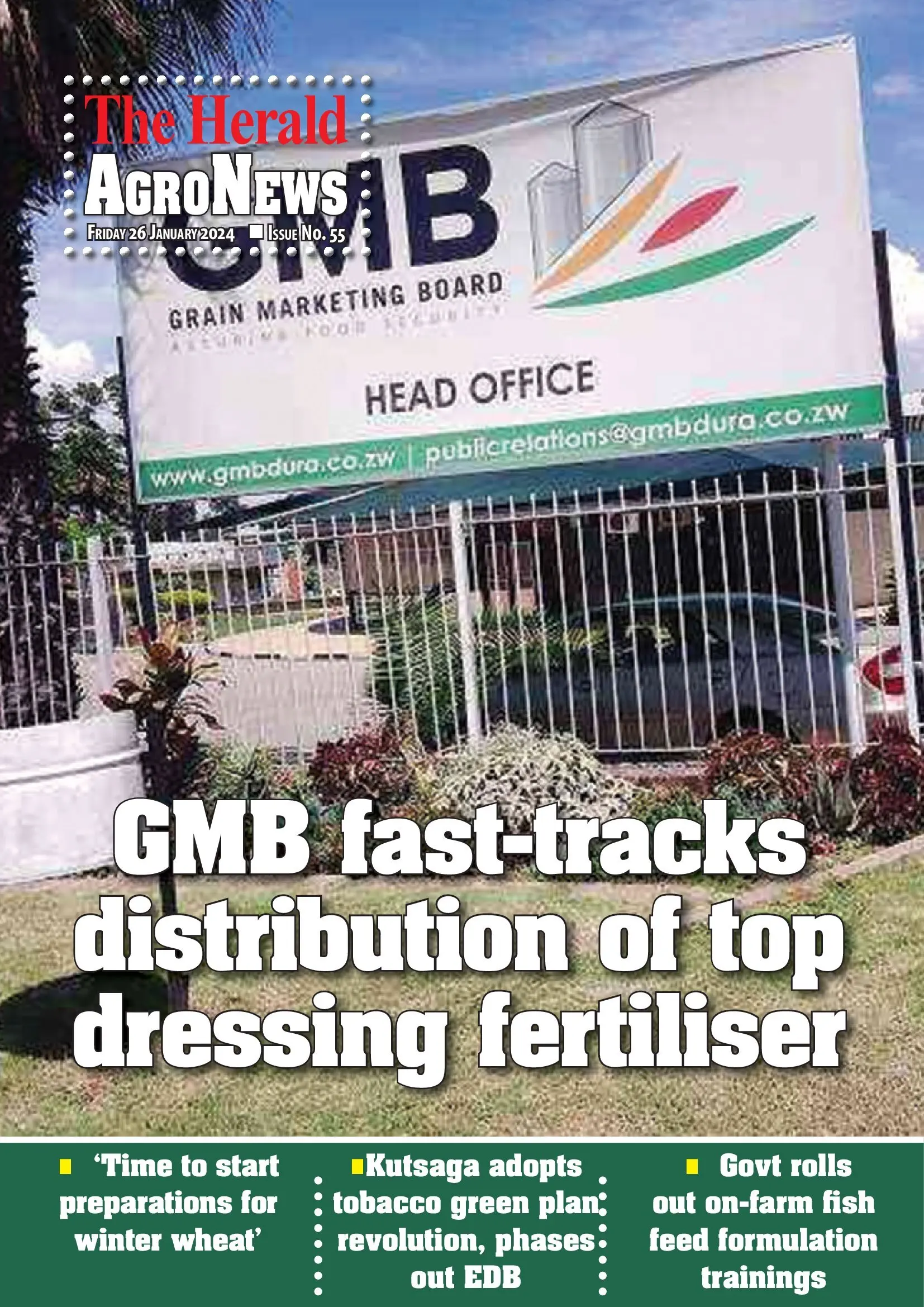
Comments