E-learning checklist for schools

 Shepherd Chimururi Cool Lifestyle Correspondent —
Shepherd Chimururi Cool Lifestyle Correspondent —
Students are looking forward to see different classroom set-ups come January 2017 according to the requirements of the new curriculum that is emphasising on Science, Technology, Engineering and Mathematics (STEM).
The general consensus is that the new dispensation will groom, nurture and empower students to be digital citizens endowed with industry-relevant skills. The Ministry of Primary and Secondary Education has chosen to call a responsive curriculum befitting global trends that is student centred.
However, the million dollar questions are: Are the schools ready to implement it? Is there a criterion to measure e-learning compliance of a school? What equipment is needed for a school to be able to implement e-learning?
Every classroom should be equipped with a television set, i-board or projector. A DVD player, laptop or even VHS is needed. Mobile devices like smartphone, iTouch, iPad, MP3 player like iPads, tablets are equally crucial. Mobile devices allow you to receive tweets, e-mail, instant messages, and updates to your social networks.
They can also help you download MP3 files of course lectures. Many of today’s devices can also snap photos, which are useful supplements to blog posts, presentations, and e-portfolios.
Another fundamental aspect is the introduction of audio visual of digital libraries. This facility will allow students to play and watch educational videos for studying purposes. This is now a necessity as education is becoming more paperless as each day passes. Speakers and headphones should be mounted on every machine.
Audio visuals are aids to learning, devices or equipment used to present information on a subject by stimulating a response. They are delivered through various media like television sets, computers, tablets, projectors and more recently interactive i-boards. Some are presented in form of animations, documentaries, slide shows and lectures.
It replaces abstract theories and concepts with clear motion pictures and sounds backed by narrator’s voice and soundtracks. It is more exciting to see motion pictures than still pages and charts.
The issue of suspense and climax keeps the student glued to the screen there by increasing attention span. When it comes to education size matters. A bigger picture full colourful graphics means greater understanding.
A production house equipped with video cameras, lights, recording and editing equipment should be part and parcel of school infrastructure. They should not only use technology as a teaching aid but should go on to produce their own e-teaching aids.
School staff that has skills in photography, video filming, graphic designing, video editing, photo editing, animation and web designing is now a must. This can be easily imparted to students. This will enable them to produce their own educational resource materials like digital notes, illustrations, explanations, animations. E-learning reduces verbose in lessons. Let technology do the work.
In terms of computers education all schools should erect computer labs quipped with functional computers installed with student friendly softwares. If the computer lab is for young children there is need to buy child sized equipment like chairs, desks, mouses and keyboards.
The school has to buy computers that have plenty of memory and hard drive. There’s no official quota when it comes to RAM (random access memory) or CPU speed, but experts say that a post-2000 processor (e.g. Pentium IV or Celeron II) would be sufficient, along with at least two gigabytes of memory.
Monitors should be large screen 15 inches or more. Mini-laptops are great, but you may find that they do not easily accommodate most learning management systems (Blackboard, D2L, etc.) In order to fit everything in the screen, mini-laptop owners may have to reduce the viewing size to an eye-straining degree.
Reliable, fast and affordable internet connection is another basic requirement. School email and website are a necessity too. E-mail is one tech component that is should be free.
Most students must have their own private e-mail account through Gmail, Yahoo, Hotmail, or otherwise. The school need to set up a school-based e-mail account.
The school need to have speakers and a sound card installed in computers, in order to hear audio clips and files. If you already have speakers, it is worthwhile to invest in a good headsets so that students can listen privately.
A microphone lets them participate in audio chats via Skype, etc. Microphones also allow them to record audio files and post them. A printer and scanner are the other equipment essential for e-learning.
Shepherd Chimururi (executive director – Dzidzo Inhaka Audio Visual Learning); Mobile: +263 772 608 276; [email protected]; www.dzidzoinhaka.co.zw
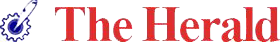





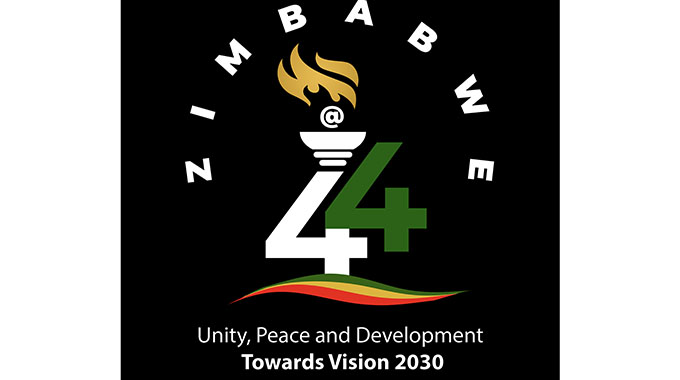
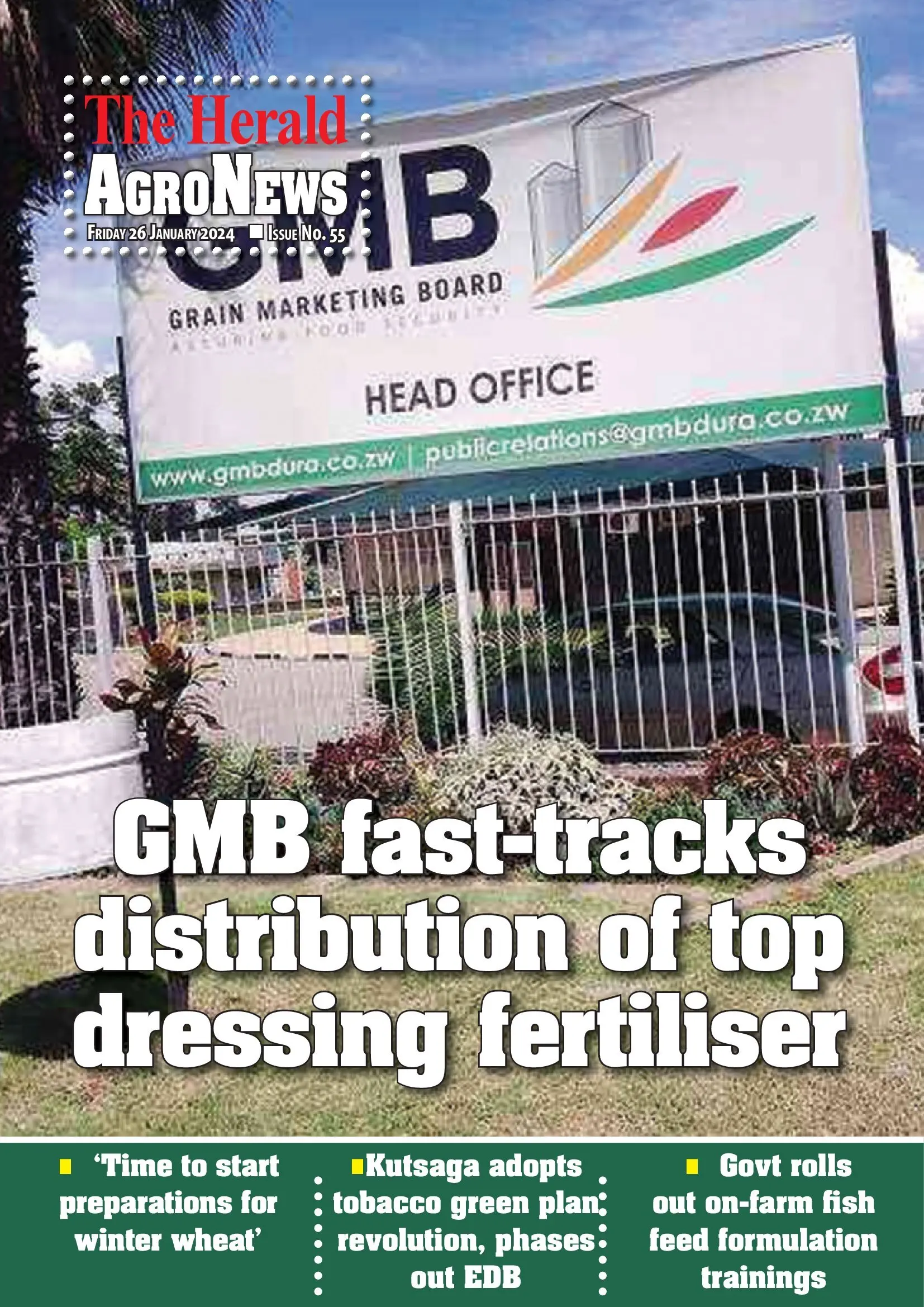
Comments