Different types of mobile apps
A mobile app is a software/ application/ website developed specifically for use on small, wireless computing devices, such as smart-phones and tablets, rather than desktop or laptop computers. With the ever growing use of smart-phones in Zimbabwe, companies are slowly tapering into this type of market by developing mobile apps as an alternative or add-ons to their existing websites. Mobile apps are faster, convenient, effective and easier to use.
Just like websites run on either a windows or linux operating system, apps run on mobile operating systems like iOS (from Apple), Android, Blackberry OS, Symbian, Windows phone, WebOS etc with the first two being the mostly used as they were the first to endorse the concept. Despite the different platforms on which mobile apps can run on, there are 3 types of mobile apps namely; Native Apps, Hybrid Apps and Webapps/ Webview Apps. (We will only use Apples’ iOS and Android for the rest of the document)
1. NATIVE APPS
Native apps are complicated to build and thus expensive. These are developed using advanced programming languages like Java for Android or Objective C for Apples’ iOS.
As much as they can have complicated functions like the ability to use your phone’s camera features, microphone, screen, GPS etc they are only tied down to one mobile operating platform. This means if you want your app to be available on all mobile platforms (iOS, Android, Blackberry OS, Symbian, Windows phone, WebOS) then you need to develop a different version for each. Any new updates or changes imply redoing the changes on each and every platform. The process is tedious, complicated and very expensive but the functionalities that can be achieved are out of this world.
Most native apps will not need access to the internet unless if there are some remote resources needed for its operation and because of that it means users can get to use the native app at anytime without necessarily worrying about their mobile data or wifi.
2. WEBVIEW/ WEB APPS
Also known as a webview, a webapp is simply a mobile compatible website stored on a remote server but access via an app. With the recent introduction of mobile websites (HTML5), webapps are becoming very popular. The mobile compatible website can serve all mobile platforms. In other words, you can build a mobile compatible website which is then linked or wrapped around an android app, or iOS app or Symbian app etc because all the app needs is access to the website url/ address.
These are much faster and cheaper to implement. All it takes is a good website designer who can design a mobile website that can conform to a large view when opened by a desktop or to a small mobile compatible view when opened from an app wrapped around it. ZIMHOST Web-designers is a 14 time ICT company of the year award holder within the website and software design industry and can easily implement such apps for as low as a $100. Webapps can be as advanced as native apps as long as the website designer can implement complicated features which can include access to databases and advanced programming languages.
The only drawback with webapps is the constant need to have access to the internet so that the app stays connected to the remote server hosting the mobile compatible website but the advantages outweigh this by far, namely;
- A webapp serves as both a website and app depending on the device used to access it whereas with a native app, you will still need to build a separate website.
- One cannot tell if the app is a webapp or native app and there is no time lag. It’s just the same way you quickly access the herald website from your phone or computer yet its hosted miles away from your current location
- A webapp can run on all mobile platforms and thus not limited to just one like the native app
- To update a native app, one has to download the files, redesign, recompile the codes then upload on apple store or android store again then advise users of the new update. With webapps, just updating the remote website auto updates all the apps and there is no need to make notifications.
- By virtue of having the webapp hosted remotely, a backup already exists in the event the app crashes unlike with a native app where everything is lost
3. HYBRID APPS
Hybrid apps take both characteristics of webapps and native apps. They are more like localised webapps. They are designed using normal website design languages like those used for webapps (eg html5) but instead of being hosted remotely, they are hosted locally within the app itself just like native apps. In other words this is the same as taking a webapp mobile compatible website and hosting it within the app itself.
Main advantage is that there is no need for internet as such html websites can be run by the app itself but unfortunately they can never have complicated advanced features or access to internet resources like databases for dynamism. Just like native apps, if one needs to update them the whole process of downloading the source files, redesigning them, recompiling the codes then uploading on apple store or android store again has to be done
THE CHOICE
The choice is yours as to which type of app you would want. Our advice however basing on simplicity, backups, efficiency, turnaround time, pricing, cross browser compatibility and also what’s currently trending, is to go for webapps. Webapps will save you a lot of money and will be available on all mobile platforms without having to pay hefty amounts to have all these apps developed using complicated languages like Objective C or Java etc
Next week we will talk about the different app features.
ZIMHOST Webdesigners, 1st Floor, Angwa Hse, Cnr Angwa/ G. Silundika, 0771 111 222, 04 796528, [email protected], www.zimhosts.com.
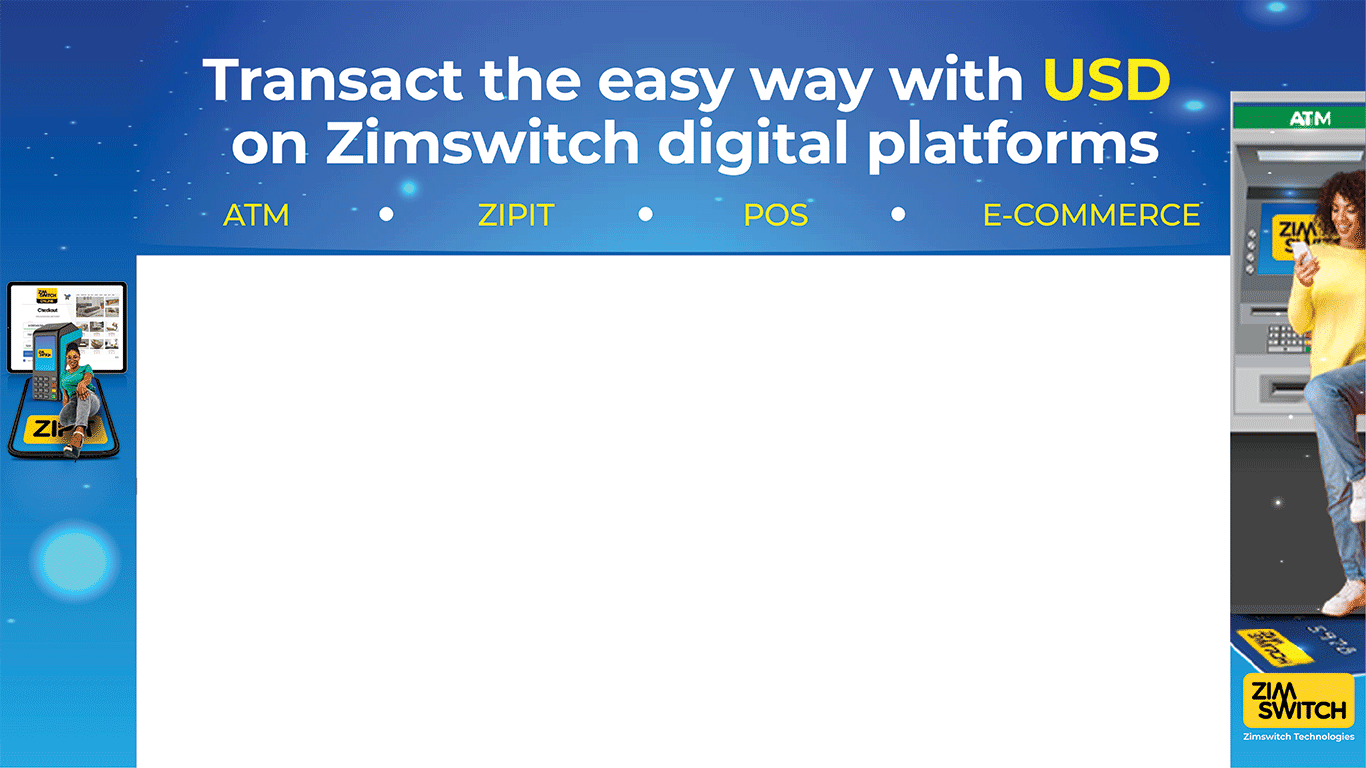
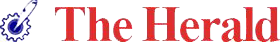


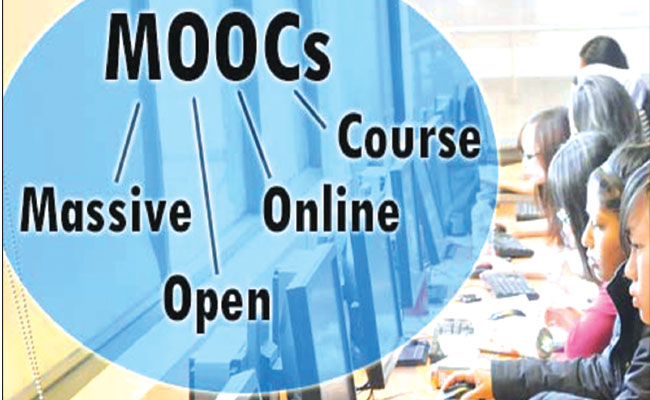



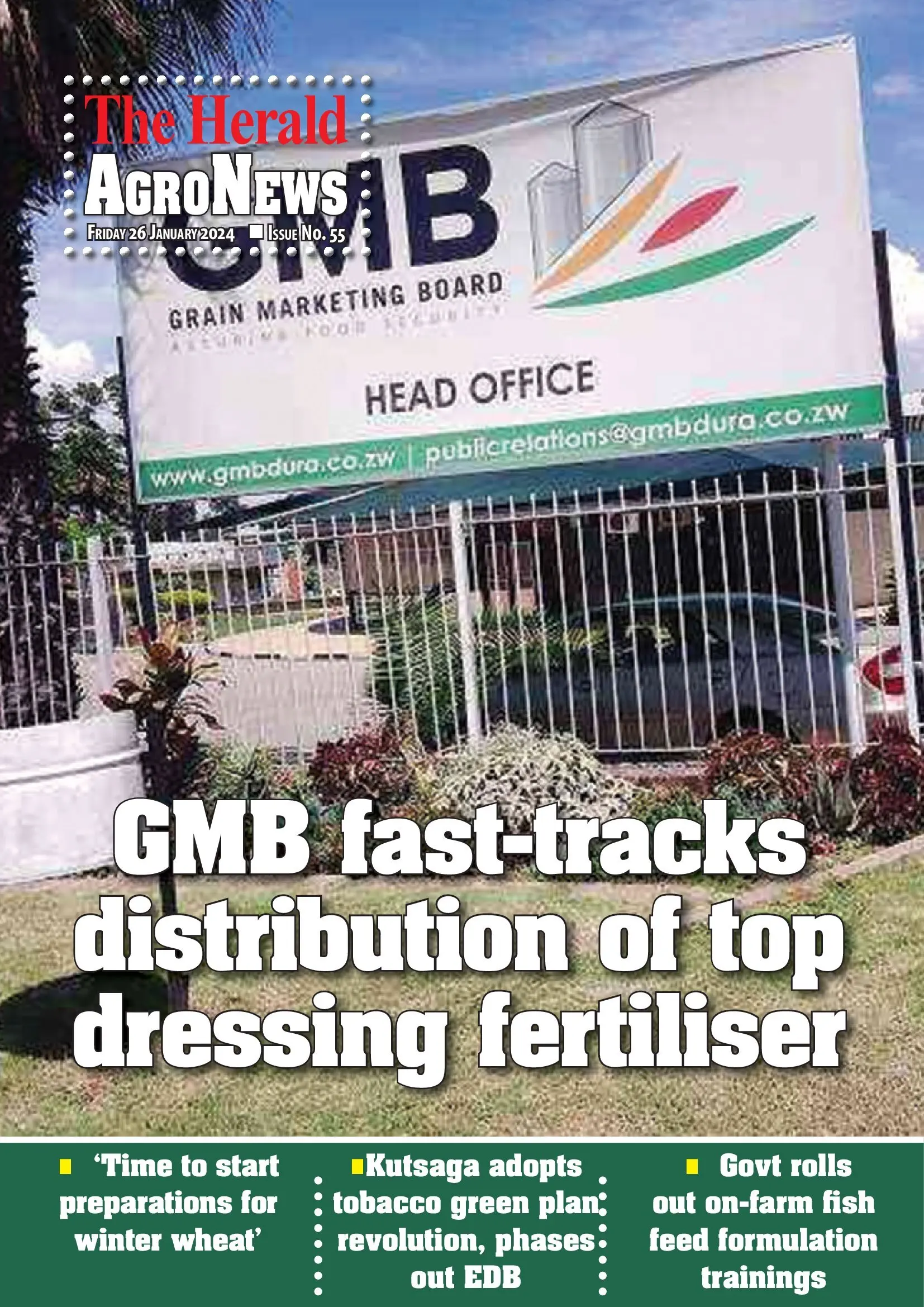
Comments