Cleaning a virus infected computer
There are so many tools to counterfeit virus infection yet we still remain vulnerable to attacks. What puzzles most computer users is how it is possible to be infected even when you have a functional antivirus package.
This is primarily because nowadays viruses have gotten smarter than most defence systems and the best system is the one that which quickly reacts in identifying new threats. A potentially unwanted programme and virus behaviour pattern has been periodically changing its traits posing new threats to our old or outdated packages.
While the issue of cleaning a virus-ravaged system is quite different from protecting it, many users have lost valuable data while trying to resuscitate their systems.
The same tools we used to protect our systems can not be any better at cleaning our systems. I know of many amateur technicians who recommend installing the same antivirus on an attacked machine, which is a disastrous decision.
An antivirus package as its name states is supposed to be protecting your system from attacks so that it works better in protecting your computer before the attack and not when the virus is already in the computer.
So what do you do when the virus is already inside the computer system or removable drives?
The most important step is to install a new antivirus package or antimalware package.
In most cases antimalware packages will bring better results than antiviruses when it comes to cleaning. Antimalwares have better heuristic detection capabilities and bring out better cleaning results.
The best antimalware programme to run is “malwarebytes or MBAM”, I have personally recommended this for years and it has not disappointed.
Other reliable antimalware tools to try especially against spywares are but not limited to “SpeedingUpMyPC” or “Spybot Search & Destroy” and Super Anti-Spyware
Specific virus will need specific cleaning tools, the infamous autorun virus has managed to pass through many tried and tested antivirus programmes.
Some may detect it but fail to clean it out completely, I know of systems where you can even delete it but on restart it comes back to haunt your system.
For this type of a menace the current remedy is to download (from a clean machine) and install Autorun Virus Remover.
This is one of the few virus removing tools which work well concurrently with your antivirus package.
You should never try to run dual antivirus systems at the same time, they will conflict and work against each other exposing your machine.
My personal favourite is the Esset Nod32 or smart security. I rate this best in virus detection and proactivity yet it does not take down system resources. Shortcut virus could also have managed to find position in the Genies Book of Records.
For a long time we have fought against this virus but a lot still needs to be done.
Some packages are now able to stop the spreading of the shortcuts but these have not helped in recovering the files or remove the nasty shortcut icons. The shortcut virus does not actually delete your files but rather it simply hides them. Most novice users are normally at a loss when the shortcut virus attacks since this makes your actual files disappear.
When you are at the mercy of this exasperating attack, simply clean your system first, to destabilise the virus activity.
After this you should go for your hidden files by simply going under folder options, and go for view hidden files including system files.
However, while this sounds easy on paper, in practice viruses are not that easy to clean. The next advice level is prescribed for technical users who really understand systems, if the above steps did not work for you it
may be time you get professional assistance.
If you are trying to clean your machine from a flash drive or memory stick, your antivirus executable file may be disabled before it even installs.
Most malwares would not even allow you to download antimalware tools using the affected machine.
Worse things can even begin to happen as soon as you try to clean your machine. I once encountered a virus-affected machine, which slowed the whole system, and upon removing the attacked antivirus package to
install a fresh copy, just after restarting, the computer began to continuously restart.
To fool this attack you should rename your antivirus installer to a different file, which is not .exe
- The writer is a computing specialist and can be reached at [email protected]
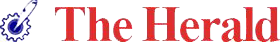


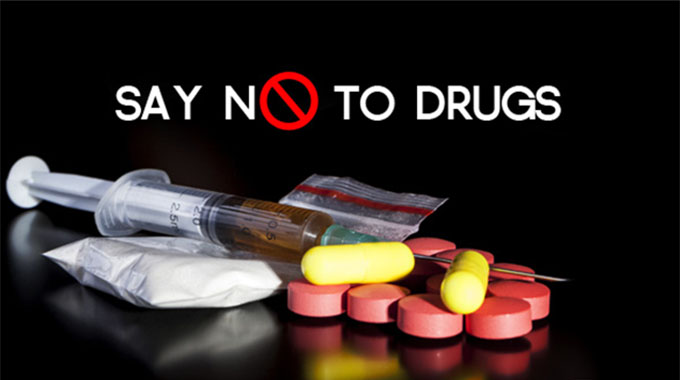


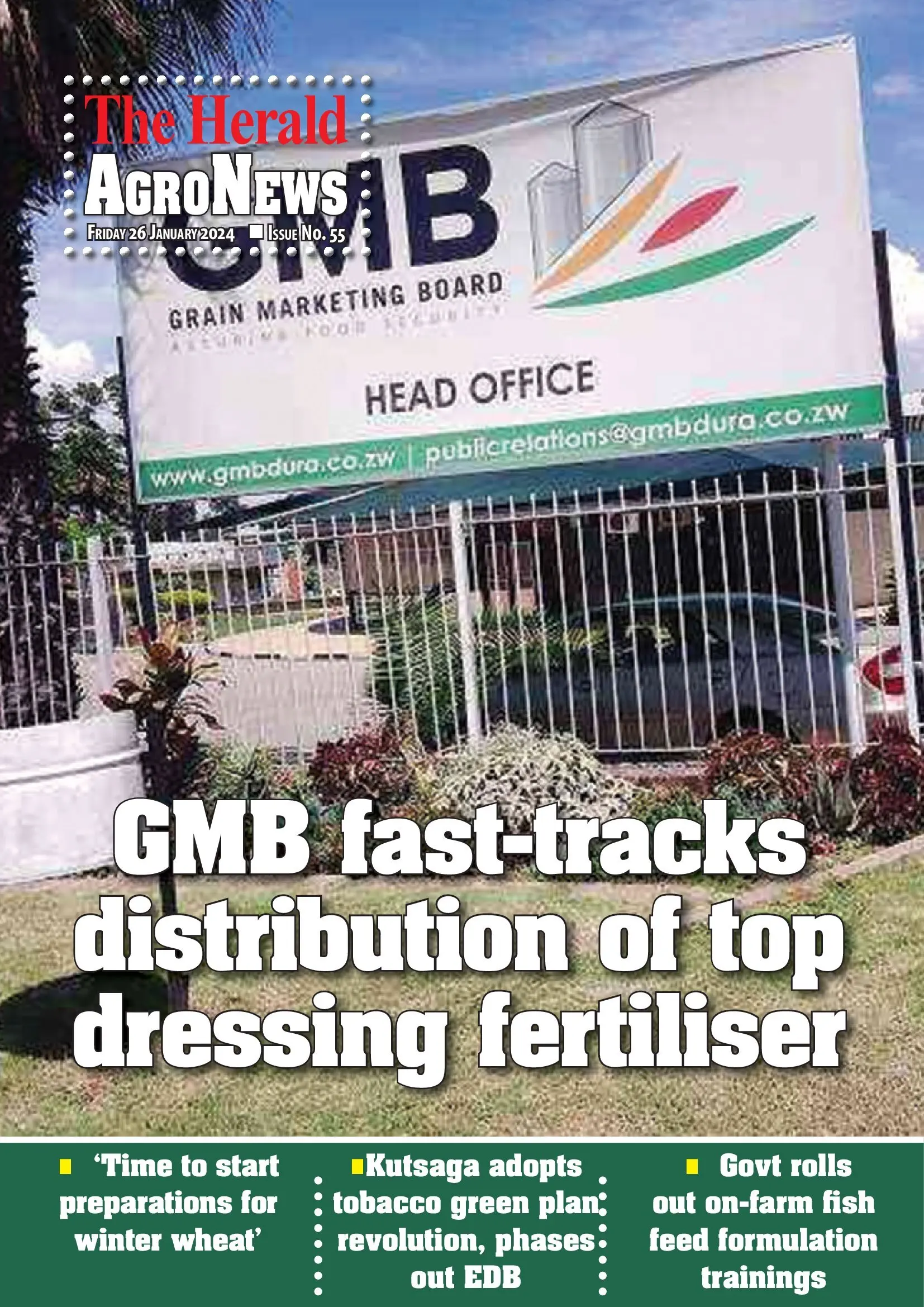
Comments