Cash out of bank notes shortage with ZOL
Long queues, empty ATMs and withdrawal limits — why not beat the queue with alternative payments? It’s convenience at your fingertips! There are many ways to pay your ZOL Zimbabwe subscription: through your bank, in cash or with a third-party bill payment service to name but a few. There are advantages and disadvantages to each, so the method you choose depends on your personal preferences and current circumstances.First things first, how does the ZOL billing cycle work?
The ZOL billing cycle runs from the first day of each month up to the last day of the same month. ZOL is on a full calendar month billing cycle and NOT anniversary billing.
Depending on the commencement date of your service, you may receive a prorated invoice in the first month.
For example, if you are subscribing to a $89 monthly package (Fibroniks Family Essentials) and you commence service on the June 16, 2016, you will receive a prorated invoice from that date to June 30, 2016.
Assuming you had paid $89, the remaining credit balance, ($44,50) on your account will be passed on to your July invoice.
Also note that, you will receive your data in full for the package which you would have signed up for despite the prorating of your initial bill.
For the subsequent periods, i.e. commencing May 1, 2016, we will then start to bill you on a full calendar month basis from the first day of each month up to the last day of the same month.
However, the amount payable in May will be $89, less the April credit hence you will be required to pay a top up before May 1, 2016 to normalise your account.
There’s no need to be without your internet this month!
Beat the queues! Try these alternative methods of payment:
EcoCash payments
Payments to ZOL Zimbabwe can be made through EcoCash Bill Payments. Our biller code is 01866. EcoCash bill payments should reflect immediately in your ZOL account.
You can check by logging into myZOL and clicking on “My Payments”.
How do you make EcoCash payments? Easy!
Dial *151# and enter your EcoCash pin
Press 2 to select Make Payment
Press 1 to select Pay Bill
Enter our Biller Code 01866
Enter the amount you would like to pay
Enter the numeric part of your ZOL Customer ID
Review the transaction details and enter 1 to confirm
Tip: To make it easier next time here is how to add ZOL to our personal biller list:
Dial*151#
Enter your EcoCash pin
Select Wallet Services
Select Register Biller
Enter our biller code 01866
Enter the numeric part of your ZOL id
Enter 1 to confirm
Online payments
You can now pay via VISA, Mastercard, Telecash or Zimswitch using Paynow, an online financial services platform. Please go to www.zol.co.zw/payments <https://www.zol.co.zw/payments> for FAQs and to pay online.
Bank deposit/Transfer
Payments can be made via bank deposit/transfer to the following bank accounts:
NMB
Eastgate Branch
USD Account Number — 240064332
SWIFT CODE — NMBLZWHX
Stanbic Bank
Nelson Mandela Branch
USD Account Number — 0222039070450
SWIFT CODE — SBICZWHX
CABS
Platinum Club Branch
USD Account Number — 1003140424
Standard Chartered Bank
Borrowdale Branch
USD Account Number — 8700212269000
SWIFT CODE — SCBLZWHX
Steward Bank
Eastgate Branch
USD Account Number — 1001967513
SWIFT CODE — STBLZWHX
For all ZOL clients that make direct deposits into any of their accounts:
They will need a copy of the deposit slip as proof of payment.
Please clearly write on the deposit slip the ZOL Customer ID number of the account to be credited
Send a copy of the deposit slip for the ZOL Billing Team’s attention to [email protected]
For those who make direct transfers from their bank to ZOL’s:
Please provide the transfer reference number and the exact amount deposited so the Billing team can credit your account.
Please include your ZOL customer ID with your payment to ensure proper credit to your account.
Want to pay in person by swiping your card or paying in cash? You can also visit the following payment points:
At any Econet shop
You can pay for ZOL services from any Econet shop around the country.
Please Make sure that you always quote your ZOL Customer ID (Account Number example: ZOL-00001) whenever you make a payment for ZOL services.
When you move your bill payment operations online, you’ll be doing your part to preserve the Earth’s resources and more importantly, your time and cash.
Remember, every new sign up to ZOL Fibroniks until the 31st of October will win a prize in the ZOL Orange Envelope Promotion.
You’ll also be in the running to win:
1st Prize — a Hyundai i10 courtesy of Hyundai Zimbabwe
2nd Prize — A holiday and return flight for 2 courtesy of fastjet PLUS $2 000 sending money from Steward Bank
3rd Prize — A Holiday and return flight for 2 to Victoria Falls PLUS $1 000 spending money
Find out more information by downloading the myZOL App for iOS or Android or call the ZOL Billing team on 08677 123 123 toll-free from an Econet Line. Take the leap and do all your bill-paying online.
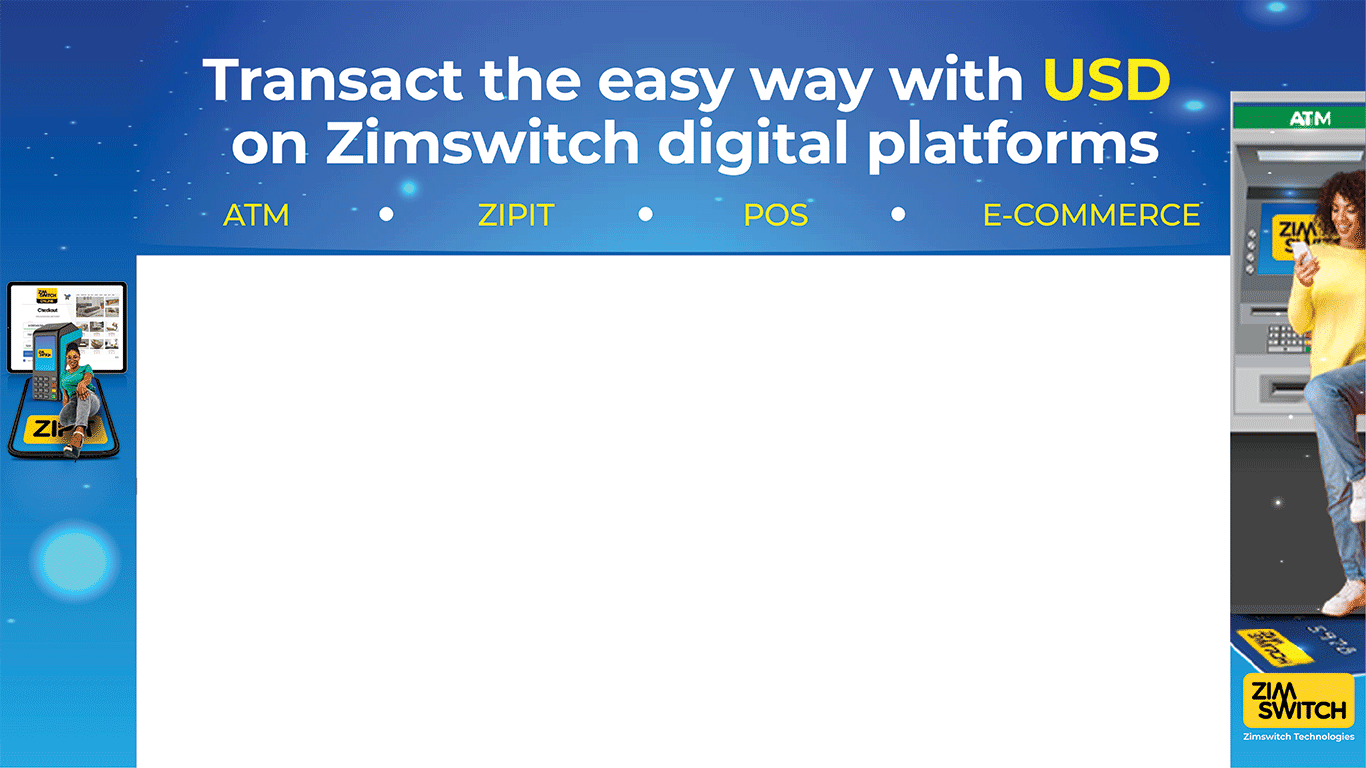
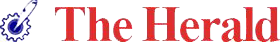






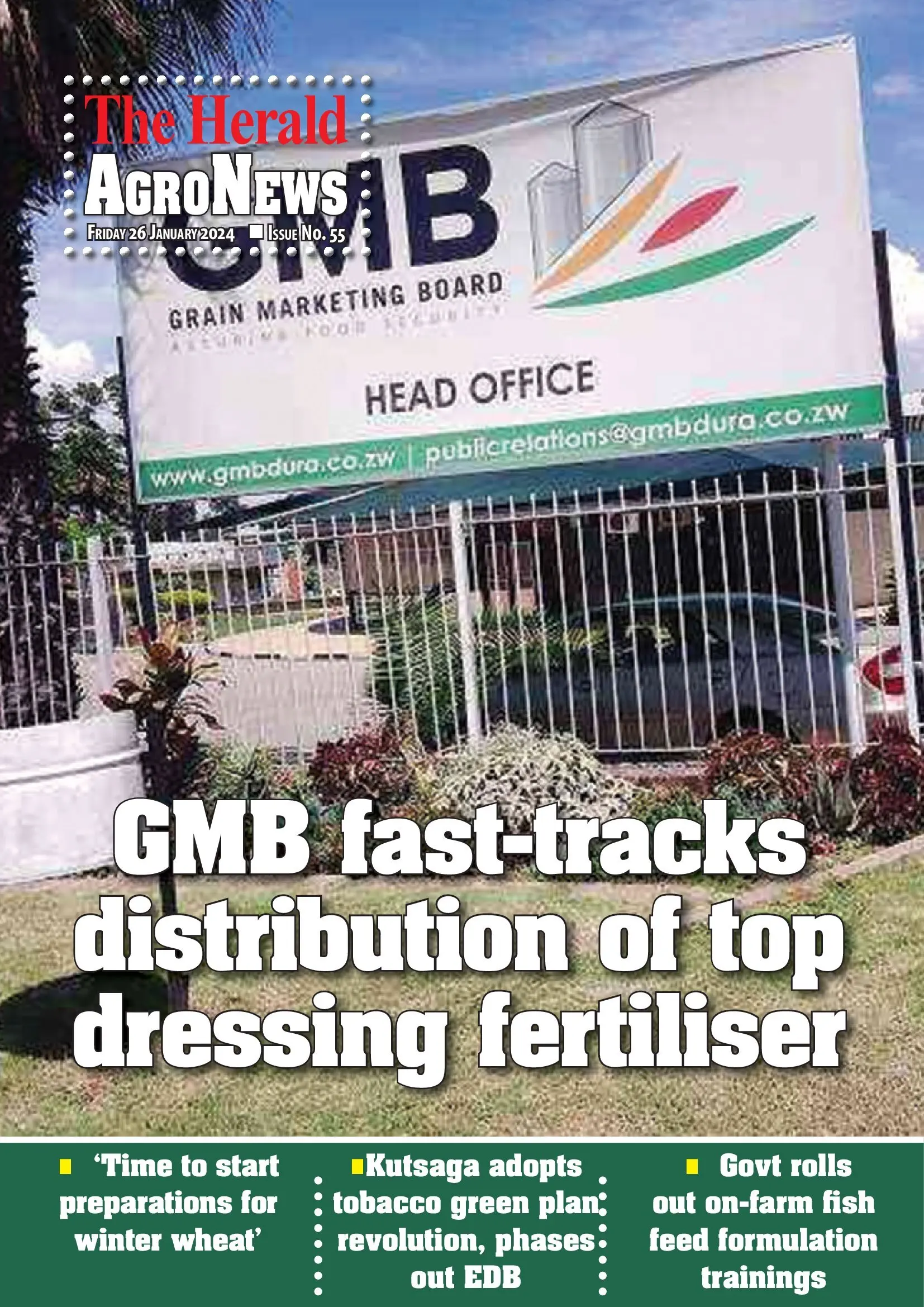
Comments